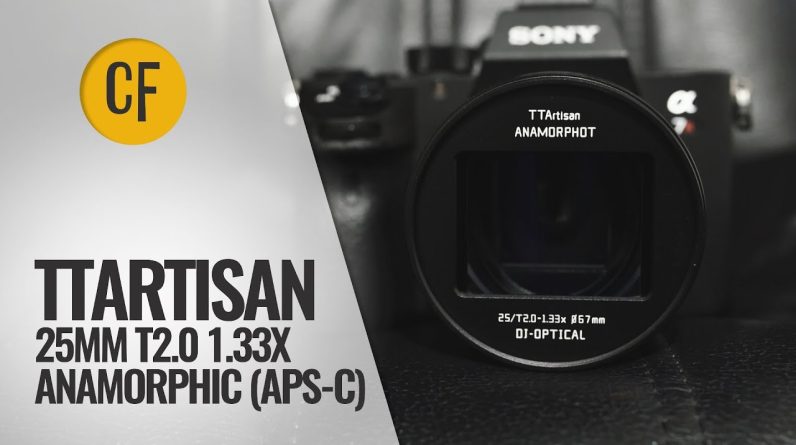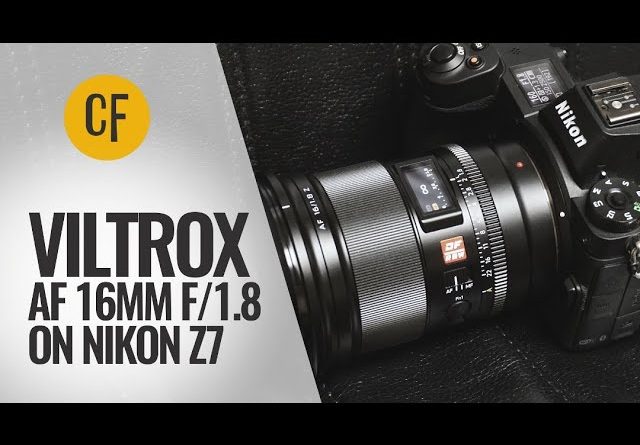Today we’re discussing the Canon R5 C, A camera that I’ve really enjoyed using And that I was pleasantly surprised by. But first off, for disclosure, I borrowed this unit from Camera Canada, So I want to give a big thank you to them For always coming through
for these reviews. They also lent me this
lens, the 24-70 2.8. So obviously, Canon
didn’t sponsor this video Or have any input on its production. But this video does have a sponsor though, And that’s Storyblocks. And speaking of this lens,
this is actually the first time That I’ve really had an
opportunity to use it And I have to say, I really like it. It’s a bit chunky, but
the image is stellar, The build quality is
excellent, it focuses smoothly, And there’s almost zero focus breathing. It’s a terrific zoom lens. And when combined with
the R5 C it balances well And pairs up for a nice overall aesthetic. Although, to be honest,
I find myself oscillating Between appreciating Canon’s new designs For their modern look
with unique textures, And sometimes conversely feeling That they seem a bit toyish at times. I haven’t fully committed
to an opinion on that yet. So, I’ll err on the side of positive And say that I like Canon’s new looks. But I do think the grip
should be a tad longer As big hands like mine don’t
quite have enough space To firmly rest the pinky finger. And I’m still annoyed That I can’t customize
this back thumb wheel.
I also find the buttons to be quite small. Now there’s a lot of them, which is nice, But to fit them all on this body, They feel a little shrunken And might prove
challenging with gloves on. However, if you’re familiar with the R5, This is pretty much the same And you’ll feel very much at home here. Other than the fact That it’s bulkier to accommodate this fan, But the weight and balancing
still feel very good. And yes, that fan does a terrific job Of completely solving the
overheating issues of the R5. Every mode I tried ran
indefinitely without overheating. So rest easy on that front. However, in order to get the
camera to run indefinitely, You need to power it with USB-C. Do not expect much runtime
out of this battery. The R5 C’s biggest weakness Is that the old LP-E6 battery system Is just completely
outpaced by this camera. You’ll be getting less
than an hour of runtime In most recording modes, And in the really taxing
codec combinations, Less than 30 minutes of
record time is common. Now, I have mixed feelings on this. My initial thought was, ”The
battery sucks, Canon’s bad.” And while I still think
there’s some strong arguments To that effect, I also think
sharing the same battery system With the other cameras That you might be likely to
pair with this body seems smart. You might not want your R5 C
to have different batteries To your R5 or R6. And then I also think of the
Blackmagic pocket cameras
That also had this problem
and basically requires you To either keep a pocket full of batteries Or to rig for external power. We got used to that, I think
we’ll get used to this too. But then again, I’m not trying to be an
apologist for a weak battery. You literally can’t use
the camera fully in 8K60 Without limitations, without
providing additional power. That’s a problem. I guess I just don’t know
what the solution is. Go back in time and
change the battery system On the R5 and R6? Maybe that’s when they should
have switched battery types. What I can say at least
is that I’m a big fan Of USB power delivery and it
works perfectly on this camera And solves the 8K60
issues, so that’s good. Because without that, I’d be much more critical
about this problem. My second issue with this camera Is the one that everyone’s
already complained about, The micro HDMI port. I don’t have much to say
other than this is bad, A completely needless weak point. Bad, bad, bad. And my final complaint about
this camera is a minor one And it’s this photo/video switch. I find, when trying to switch it to off, Which is in the middle, I almost always overshoot And turn it back on to the other mode. I find it surprisingly difficult To land perfectly in the middle Unless I do it extremely
slowly and carefully. It’s a minor complaint,
But I just wanted to warn you
to double check that switch Before putting the camera in your bag. I would have preferred a sliding toggle, Or at least a wider selection spread With more resistance between modes. But the best thing about the R5 C Is that I get to make little complaints About the mode selector, Because this camera is
otherwise phenomenal. Starting with that very selector. I love that I can switch over to video And have the entire interface change To match that of the cinema line. This brings several key advantages. First, you get much
better monitoring tools Like waveforms and false color, But you also have much
more granular control Over how everything is
displayed on your screen. You get shutter angle, base ISO
selection, anamorphic modes, And videocentric custom function buttons. It also unlocks the
face-only autofocus mode Which is great for talking head shots Where the focus won’t change
when talent leaves the frame And waits for them to come back. I love this feature on Canon’s cine line. And when you switch back to photo mode, You basically get a full Canon R5 And it looks and feels
like it should over there With the classic menus. And the R5 is a terrific photo
camera so this is a big win. Now the autofocus works a
bit better in the photo mode Because it has proper subject detection And tracking for more than
just human face and eyes. The face and eye detection
Works quite well in the video mode And is the best I’ve seen
on a Canon cinema camera, But if you’re trying
to track other objects, It’s not as reliable as the photo mode, Because it only uses the basic And mostly indiscriminate
box tracking method. What’s good about this method Is that you can activate it easily By just tapping on the screen, But it can be a bit fussy sometimes On what it’s willing to track, And it’s not nearly as sticky
or reliable as Sony’s system. But you can’t record video
when in the photo mode, So you’re stuck with
this slightly inferior Autofocus engine. However, I have noticed a couple quirks That can make it better. First, if you’re using the touch tracking, You don’t want to use the default settings Of 0 speed and 0 responsiveness. You want to max those out. I was quite disappointed With my first bit of
testing using the tracking And noticed it wasn’t keeping
up with moving subjects, Until I tested maxing out those settings And then the performance was a lot better. Now doing this will make any
focus racks a lot more jarring, Because it’ll snap instantly. So I’d only use this for active tracking And not autofocus pulls. But don’t forget, you can
manually override for focus pulls. Now when it comes to
face and eye tracking, The opposite is true. You don’t need to max out the settings,
In fact, it doesn’t really
matter what your settings are Once it’s locked on to an eye. All the settings seem to
do is control how quickly Or slowly it first detects
and racks to your eye, But once it’s locked The speed settings don’t seem to matter. So in summary, the video
autofocusing on this camera Is great for people or talking head, But isn’t as good as the
R5 for other subjects, But you can make it work
if you max out the settings For short bursts of tracking. But even with those quirks, It’s still probably the
best autofocusing camera In Canon’s cine line, Because it gives that
extra bit of performance When you do max out the settings. It also has the Digital IS mode That we’ve seen on their
other cinema cameras, Because this camera, like
them, doesn’t have IBIS. I’ve always thought Canon’s
electronic stabilization Was quite good on their
cine cameras though, And I maintain that
opinion here on the R5 C. But also, jumping back to
this lens for a minute, The stabilization on
this 24-70 is excellent And I’ve been very impressed by it, Maybe the best I’ve seen
for this type of zoom lens. So, I’m gonna say it again,
I really like this lens. You also get the full audio
functionality in the menu When in video mode too,
which is appreciated. There is a built-in attenuator
and manual gain control, But there’s no switch for
accepting a line level input Via the 3.5 mm jack, Which would have been nice to see Since without an extra hot shoe accessory,
You’re limited for audio inputs. But let’s go ahead and do
a test of the audio quality While I tell you about
today’s sponsor, Storyblocks. But to do this, I’m going to have to
use an attenuating cable From my Zoom F6 because
otherwise that line-level signal Is just way too hot, Even if you turn
everything down in camera. That being said, On-camera microphones and
other mic-level sources Shouldn’t present an issue. (clicks fingers, claps) So sometimes you don’t
have the shot you need And there’s no way you’re
going to be able to go out And get it before you run out of time, Run out of money, or run of patience By completing derailing
your creative momentum. And that’s where Storyblocks comes in. They’ve got subscriptions for every budget That give you access to a
vast, royalty-free library With unlimited downloads Allowing you to use the footage worry-free For both personal and commercial projects. They’re also focused on
enriching their catalog With diverse and inclusive
content to provide useful assets To creatives with varying
needs and audiences. And this is all easily accessed Using their intuitive interface
with filters for 4K video At multiple frame rates, Along with backgrounds and
After Effects templates. If you’ve never browsed
Storyblocks before, I think you’ll be truly impressed By just how exhaustive their library is, And I encourage you to
learn more about them
By using the link in
the description below. And if you wanna hear what
the fan sounds like… That’s another sort of cosmetic complaint. I don’t like flaps, I prefer doors. I find these hard to open and
a pain in the butt to close. Anyway, fan noise. This is while it’s still recording, You can hear that it’s mostly silent. And then when we stop recording
and go into standby mode. The fan becomes a little
bit more audible, but… I don’t imagine you’ll be
able to hear that very well Through the microphone, so
noise is not an issue at all. A couple other notable
inclusions in the video mode, You’ve got time code
with a dedicated port, Focus ring customization to make it linear And allow for manual
override, a tally light, And finally, the inclusion
of an electronic level On a Canon cinema camera. Something that has been frustratingly absent On their previous cine models. This is the first time with Canon That I don’t feel like
anything was held back. This camera is fully loaded, And that includes customization
options for codec and color. You’ve got two additional crop
modes: super 35 and super 16. The choice between NTSC,
PAL, and DCI frequencies. Codecs for H.264, H.265,
internal and external raw, And the much-appreciated
addition of XF-AVC In both Intraframe and Long GOP. And even though it uses mixed media With one CFexpress card and one SD, Redundant backup recording
is available for the codecs That the SD card is fast enough for. And for the codecs that
the SD card can’t support
You can instead use it as a proxy drive, Which is handy for the raw files. Although, to be fair, I
didn’t find the raw files To be as taxing to edit. This is likely due to the
difference between the Canon Raw And the refined Cinema Raw on this camera. I found I was able to work with the files Straight out of camera without proxies When it came to simpler edits. But of course, this will vary Depending on your editing hardware. In the frame rate selection, You can choose from 24p up to 60p And all of those are
oversampled from the 8K, Including the 60p, which is terrific. And if you want 120p, You can access that from
the slow & fast motion mode, Which does allow you to optionally record An audio track as well, So it’s not as hindered
when compared to the R5, But you will still see a slight
reduction in video quality Compared to the 60p and lower. And then just like you’d expect
from a Canon cinema camera, You have control over
your picture profiles With options for 709, Log,
HDR, EOS Standard and Neutral, And empty slots for you to customize. But you also get fine control Over things like noise
reduction, which is awesome Because it even has the ability
to completely turn it off. Which is a perfect time to
talk about dynamic range. When the R5 came out, The biggest talking point
was the overheating, And I did my share of testing And discussing about that as well,
But after firmware updates came out And people developed
workarounds for the overheating, Many of my viewers wondered
why I still didn’t love the R5, And the answer, as I even
explained in my original video, Was dynamic range. I complained that even if Canon fixed The overheating completely,
it wouldn’t change the fact That the dynamic range
in video on that camera Was worse than the competition. And I was quite apprehensive That the R5 C would have the same issue Since I was told initially
it was the same sensor. Well, I’m happy to report that
the dynamic range of the R5 C Is much better than the R5. Not only is it easily visible When just shooting a simple outdoor scene. Bright skies seem impervious to clipping While maintaining shadows that
are rich and full of detail. But synthetically, I frequently scored over a stop and a half Better than the R5 using
the Xyla 21 and Imatest. Here, let me show you my results. Okay, so starting here, this
is CLog3 in XF-AVC ISO 800. So, this is sort of your baseline
dynamic range with Xyla 21 If you just wanna shoot 4K
right out of the camera. This is oversampled from the 8K So you’re gonna get good results. And we detected 13.4 stops
with 12.2 of those stops Having a signal-to-noise ratio of two. So that’s good, clean 12.2 stops. So about 13 total, But those 13 might be
a little bit noisier. This is a great result And this is much higher
than I got on the R5.
The R5, the best I usually
got was about 11 stops. And then if we jump
over here, we got the H.265, This was just to see if
there was a noise reduction Between the 265 and the XF-AVC,
and they’re about the same. 12.3 versus 12.2. Often, H.265 scores just
a little bit better. Now we’ve got the ST Raw, Which you can decode in DaVinci Resolve In two different methods,
you can CLog3 or CLog2. In CLog2, it’s very noisy. And with the signal-to-noise
ratio of 2, I only have 10.8, But you can see there’s
16 stops showing up. So, this makes you think That maybe with some noise reduction You can actually extract more than what you get With the other modes, and
we’ll get to that in a second. Now we have CLog3
developed from Raw in post, But these on a 4K timeline, both of these. So if you put it on 8K timeline, The results would be different Because you’re not getting
that oversampling in post. And I think I have one of
those to show you as well. But anyway, 11.5 stops from the Raw With no noise reduction,
that’s a really good result For not having any
noise reduction applied, But if you look with CLog3, The total stops it sees is only 13.6, Versus the 16.1 that is sees with CLog2. So there’s gonna be a
greater ceiling for CLog2 If you wanna do noise reduction. Then this is the example here. This ST Raw with the noise reduction That I did in post to the Raw. And again, this is on a 4K timeline.
And I was able to take that 16
stops and get 13 clean stops. And this wasn’t hyper-aggressive
noise reduction either. The detail was still there. So that’s an excellent result. And then we have the same
thing with CLog3, 12.6 stops. So both improved, but the
CLog2 improved a lot more Because there was more to
work with in the shadows If you clean them up. But both of these results are great. And then this is if you take
the 8K on an 8K timeline And you don’t oversample it. You get 11 stops instead of the 11.5. So you get about half a stop When you oversample from 8K down to 4K. And then over here is
custom noise reduction. So this refers to in camera If you have noise reduction control. Now if you have the noise
reduction of default, You can see I got 12.1 this time, But if you put noise
reduction on in the camera, And I think I set mine
to about medium settings, Then it goes to 12.8. And the noise reduction
is really good in camera, So I found it difficult to
even tell that it was on. And I got a better result
than if I processed the 8K Raw And added noise reduction myself, Which obviously is taxing in post. The reason why I love the
noise reduction control On this camera, if you
really wanted low noise You could turn it on to
medium settings and score 12.8 With the oversampled 4K in XF-AVC, Which means your editing experience Is gonna be completely smooth And you’re already gonna have
the noise reduction applied.
So I was really happy with these results. As you can see, I’m averaging
anywhere from low 12 to 13 Depending on how aggressive you get With the noise reduction. And when shooting log, You’ve got dual native
ISOs of 800 and 3200, With excellent noise
performance in between And even up past 12,800. And even when comparing ISO 800 and 25,600 There is very little color
shifting in the image. And that color is terrific And the workflow is as easy as it gets. You can monitor in camera
with the Canon 709 LUT, Which doesn’t mess up
your zebras or waveforms Like the displays on some
Canon cameras have in the past. By the way, setting your zebras to 95% Should perfectly match the
clipping point on your waveform And is maintained in post as well. So exposure is easy and consistent. But then in post you can just drop on That same provided Canon LUT. And as I’ve said before
with Canon cine cameras They have the best wow factor When it comes to a one-step adjustment. Just throwing that LUT on your footage Makes it seem almost complete. So if you hate color grading, You’ll be quite pleased
with this workflow. And the colors come
out with a nice balance Between pleasing and accurate. As far as I can tell though, You can’t upload your own
custom LUTs into the camera, You can only use the default Canon ones. And I also found that when
reviewing clips in the camera
I wasn’t able to use the LUT
preview function for that, So they just looked like log. I also wasn’t able to
use the magnify button During playback, which is a
useful option while shooting. I sometimes like to
check focus on playback By punching in and making
sure the shot I just got Was tack sharp. I can’t really do that here. Overall, I’d say the playback
engine on this camera Could use some sprucing up To make it as good as
the shooting experience. However, one thing I really
like about the playback Is that if you kill power
to the camera mid recording And corrupt your file, you can
recover it quickly and easily Right in the camera from
the playback screen. So that’s nice to see. White balancing uses their
cinema-style-technique, Which is that one-touch
scene evaluation method. Canon has one of the best in the business When it comes to this appraoch. I prefer the controllable target box Of the recent Sony cameras, But if you’re gonna use a camera That has a single press
evaluation white balance mode, You want it to be a Canon camera. And this is of course much better Than most of Canon’s photo cameras That use an archaic photo-recall method Of custom white balancing. And finally rolling shutter
is solid for an 8K sensor. To me it seems about the
same as the original R5. So not the fastest when
it comes to 4K only, But quite good if you
consider the 8K oversample, And better than most of the
other oversampling competition.
So to wrap up, when it comes
to the image processing Of this camera, it’s incredible. It’s damn near perfect when
it comes to a hybrid camera. And this a true hybrid camera. As a photo camera, the
Canon R5 was excellent, It just suffered a bit in the video mode. Well Canon has taken that
same excellent photo camera And integrated a video mode
with a full cine interface, 4K60 oversampling with no overheating, Excellent dynamic range,
useful raw recording options, Proper codecs, autofocus improvements, And a no-holds-barred approach
to menu customization. Now, all this came at the cost Of obliterating the battery
system, which is a shame, And it’s comical that they
didn’t add a full-size HDMI port, But no camera is perfect. That being said, the R5 C, in my opinion, Is the closest Canon has come To creating a perfect camera. Not only is it easily one
of the best hybrid options Available on the market, But it’s one of the best
cameras I’ve ever used. Alright… I’m done.
7 Tips for New Anime Fans to Improve Their Experience
If you have just started watching anime shows, you are on the right page. First of all, we want to congratulate you on finding your best source of entertainment. In this article, we are going to share with you a few simple tips that will help you enjoy your experience as a fan.
Top 5 Reasons Why You Should Start Watching Anime
In Japan, animation movies are known as anime. Although these animation movies are popular across the world, most fans of this series are still from Japan. If you have never watched it before, we suggest that you give it a go to discover the rich, fascinating world of animation.
Introduction to Paul AKA: Bitmarque
If you are interested in digital art, you are on the right page. In this article, we are going to introduce Paul AKA: Bitmarque. He is one of the best digital artists from Merseyside, England.
Why Is Anime So Popular in Japan?
Manga and anime are the best representatives of Japanese culture. As a matter of fact, they are one of the most popular art styles in the world. There is a lot of Japanese animation TV series.
5 Tips To Help You Choose An Anime
If you are an anime fan, you already have a pretty good idea about how to opt for the best anime. Most fans check almost every anime out there. But if you are just a beginner, it may be harder for you to make a choice.