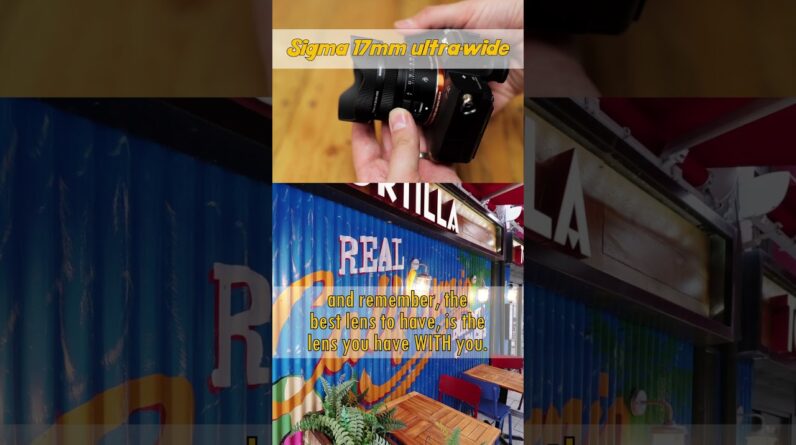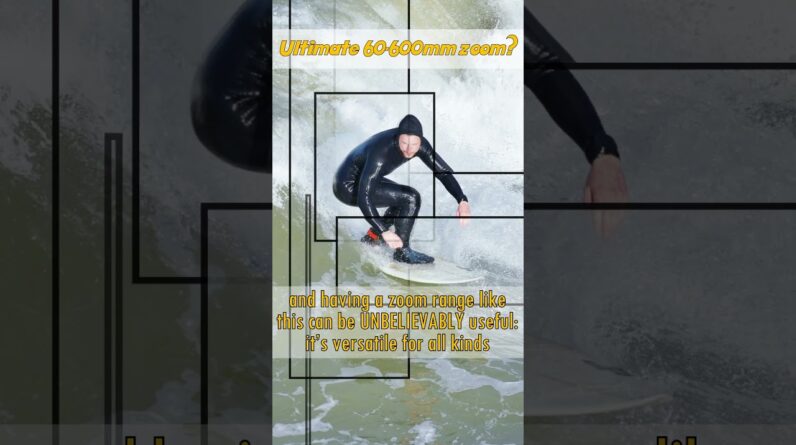Hi I'm Gordon from camera labs and this Is my review of the King Novi or poipo Mini pocket a 7-in laptop running Windows 11 that's available from AliExpress from around $200 or pound Bargain as a fan of ultra Portables I Couldn't resist so I bought one to see If it could be a viable option for Photographers who like me want to travel As light as possible now I currently use A 14-in MacBook Pro for most of my work And even a couple of years later it's More than fast enough to handle Everything I throw it but at about 1.6 Kg or 3 and2 lb it's not something that I really want to carry around with me Very often especially for long trips or Basic tasks Oh and before anyone Suggests that I just go to the gym I do Swim most days it's just that after a Lifetime of long hikes inep snowboarding And lugging a lot of heavy gear around My knees just aren't what they used to Be so nowadays I have to be careful About how much weight especially that I Carry in my backpack I realized that Phones and tablets so the lightweights Solution for most people but by the time I brought along a Bluetooth keyboard for Entering a decent amount of text and I Stand to hold the phone or tablet up They're not so portable anymore but a Bigger issue for me personally is that I Always feel I'm struggling to work
Around a mobile operating system when it Comes to getting images out of my camera And viewed or backed up now some apps Can work well but others less so or even Not at all believe me I've attempted This mobile route many times and it's Just never been anywhere near as Consistent or reliable as just using a Proper laptop so what I'm looking for is The smallest possible laptop that runs a Full desktop operating system has a half Decent keyboard plenty of storage for Photo backup and a bigger screen than my Phone now back in the '90s when I wrote For personal computer World magazine in The UK there were actually loads of Ultra Portables around and I reviewed Most of them most notably the tsho Libretto series at the highend not to Mention a bunch of palm Toops running Simple software but with respectable Keyboards including my beloved Scion Series 5 by the way if you are a Scion Fan you might enjoy my retrospective Review of the series 5 on my dynabyte Vintage Channel but as phones and Tablets gradually took over Ultra Portable duties for most people the Market for tiny laptops Palm tops and Netbooks mostly disappeared to a point Where today the lightest MacBook Air Considered one of the most portable Mainstream laptops still weighs over 1 2 Kg sure it's a lovely laptop and light
For what it offers but it's roughly Double the size and weight of what I'm Personally looking for while the Traditional laptop Brands seem to have Lost the appetite for True Ultra Portables a variety of Chinese companies Have recognized an opportunity GPD is One of the leaders here producing a Series of desirable Portables a bit Mostly aimed at PC Gamers and some Costing over a grand I was kind of half Tempted until a friend on Twitter Remember them mentioned a model that They'd seen on Amazon selling for around £300 I did a bit of digging and after Spotting several similar models from Different companies thought I'd check AliExpress to see if they were in fact Rebranded and here's what I found I Think this is the original unbranded Model made in China by King noi or poipo And often starting at just under $200 or Pound depending on coupons and discounts Now if you've ordered this kind of thing In the past you'll know that the images And specs that I used in the advertising Aren always an accurate depiction of What'll actually turn up at your door But in this case 2 weeks after ordering My mini laptop arrived in the UK and Appeared to match the description so Here's what I bought for a total of £41 Including shipping a mini clamshell Laptop with an ntel ceron j4105 quadcore
Processor running at 1.5 GHz 12 gigs of RAM and a 1 tbte SSD drive with Windows 11 pre-installed and activated the only Options at the time of ordering are Selecting a drive size from 128 gig to 2 TBT and which type of AC plug you'd Prefer the claimed battery life is 2 to 3 hours which so far in use seems Realistic upgrading my drive to 1 tbte Only cost around 30 more than the bass 128 gig model so seem like a good deal Although it is easy enough to access the Drive socket behind a flap underneath if You'd like to buy and fit your own as For the operating system the windows 11 Installation looks legit at first glance But unsurprisingly no discs or Activation codes were provided I've Heard of people installing their own Versions of Windows or Linux on it Although I've not personally tried that Yet one YouTuber though estc has made a Series of useful videos about this Particular laptop as well as generously Opening a forum dedicated to it so if You'd like more tips drivers or Operating system device I'd recommend Checking it out the laptop certainly Fits the bill on size and weight with a 186x 140 mil footprint 20 1 mil Thickness and a weight of just 680 G or 1 A2B roughly half that of a MacBook Air Considering the price is also remarkably Well built with an aluminium alloy shell
Robust screen hinge and no sharp edges Rough joints or Telltale Creeks opening The lid reveals a compact but Surprisingly usable keyboard sure it's Not back lit the keys are small and Sunlight tab may take a moment to find And remember but there's reasonable Travel and there a hell of a lot easier And a lot more pleasant to type on than A phone or tablet screen meanwhile the Little red circle between the split Space bar is what IBM laptop owners Previously called a nipple and it's used To push the pointer around the screen The two buttons below the split space Bar are the left and right Mouse clicks If you need them while I've happily Tweaked many um joystick in the distant Past I couldn't personally get on with This one though as the speed and Response vary too much for my liking Your mileage may vary you can of course Connect to wide or wireless mouse or Like me mostly end up using the Touchcreen which proved surprisingly Effective for navigating a desktop Operating system on a small display even With your fingers or thumbs speaking of Which the laptop features a 7-in actual Screen with a 16 by10 shape and 1280x 800 resolution so 16×9 videos will play Back with very thin bars above and below But still deliver a comfortably larger Image than most phones now I expected
The worse from the image quality on the Screen but again was pleasantly Surprised it's bright crisp colorful has Minimal bleed and again effective touch Capabilities that I ended up using for Most of my day-to-day navigation sure The bezels are quite wide but they can Act as thumb rests when you're gripping The laptop in both Palms in fact this Works pretty well and I found I could Just about reach most parts of the Screen with my thumbs in this position Without putting it down there's also a Basic camera built into the left bezel That that's fine at a push but if you Have your phone with you you'll almost Certainly enjoy better quality from that Instead audio is no highlight either the Built-in speakers are unsurprisingly Tiny with a complete absence of any bass And due to the size of the device the Cooling fan runs pretty much all of the Time hi I'm Gordon from camera labs and This is my first looks review of the Fujifilm gfx 100 Mark I thankfully Though it is fairly quiet and becomes Barely audible if there's any ambient Noise I also tried both wide earphones And Bluetooth headphones and both will Give you a big upgrade in sound quality On the right hand side you'll find a 3 And2 mil headphone jack a typ a USB port And what the manufacturer calls a TF Card slot more about which in a moment
While around the back are another typa USB port the power socket and a mini HDMI port for connecting to external Displays so the first thing to know is There is no USBC nor any kind of USB Charging at all instead you charge the Laptop using a supplied AC adapter with An old style Barrel plug I might as well Get this out of the way right now this For me is the major downside of this Particular laptop in the modern world I Don't want to go back to the days when I Took a separate charger for almost every Device and this one's even larger if you Have to factor in an adapter for your Local AC socket one solution is to use a USBC to barrel adapter which could Negotiate the correct voltage from a Compatible power delivery Source you're Looking for one with a 12vt DC output And a barrel that's 3 and 1/2 mil in Diameter with a 1.3 mil positive pin in The center I bought one but found it Would only output 9 volts with all of my USB charges today from Power bangs to my Heftiest MacBook charger I believe You'll need a very specific USB power Delivery source that is capable of Outputting 12 volts when requested with 2 and a half amps for this to work Properly so for me it's a work in Progress right now although I am Reassured that YouTuber attec has had More sucess success on this front and
Bonus points totec for also saving me From opening up this unit in one of Their videos they actually discovered a USB cport on the motherboard next to the HDMI but without a hole to access it in The case turns out this can work for Data like connecting external drives but Not for charging so perhaps it was Hidden to prevent accidental damage who Knows but if you have a Dremel lock Yourself out okay so what about the pair Of official USB ports the specs say one Is USB 2 while the other is 3.1 but Doesn't go as far as to actually label Them we tell you which is which now I'm Sure you can guess which is the faster One but I did a drive speed test with Both using external USB SSD drive first Here's the score for the internal SSD Drive using Crystal dis Mark 8 where Scored 542 and 501 megabytes per second For reads and wres in the first Sequential test now for the external SSD Drive connected to the USB port on the Side where it scored around 40 megab per Second for read and write in the first Of the sequential tests W that's Terrible and finally for the same External SSD drive plugged into the back Where it scored just over 460 megabytes For read and WR again in the same test So clearly the rear USB port is the one To use for drives and data transfer Leaving the slower side port for basic
Peripherals like wired mice or keyboards Moving on to the card slot King noi Refers to it as TF short for Trans flash A lesser known format that essentially Evolved into micro SD the bottom line is The slot seems to work fine with the Micro SD cards that I tried including Those straight from my GoPro Hero 10 and Here's some footage that I copied to it From a recent trip playing back just Fine sure I wish it had a full-size SD Slot but how many laptops do anymore and Space really is a premium here so for Reading SD cards I just use a basic old USB adapter in the rear Port of course For the best speeds here I'm copying a Load of photos from my trusty Fujifilm X1 100 V for viewing basic editing and Backup this is a simple task I do all The time with my main laptop but when Which proves hard to impossible to do on My phone for starters there's about 30 GB worth of data being copied here in One go across over, 1500 files I don't Have that kind of spare space on my Phone and even if I did I often find That mobiles and camera apps aren't Always 100% stable for copying this Number of files in one go secondly if You're using a dedicated app to connect Camera you won't always get the chance To access your raw files or even Fullsize jpegs or videos but here I just Selected everything in the folder
Clicked copy then pasted it to a Destination folder without fuss it's so Easy and now that it's on my laptop I Can exploore any number of backup Options which again are limited in some Obscure Way by their mobile versions This functionality and access to a large Amount of storage is what I really Wanted on the move and was missing on my Own mobiles okay now for some more tests Starting with geekbench 6 for a basic Overall Benchmark the mini laptop under Mains power scored 261 for single core And 560 for multicore so let me know in The comments how that compares to your Ultra Portables moving on to wireless Some mini or budget laptops have limited Wi-Fi capabilities but I'm pleased to Report this one will connect both 2.4 And 5 GHz AC networks here's the score Measured by speed test.net on my home Wi-Fi system use my 14-in MacBook Pro on The left and the King noi on the right Tested moments apart from the same desk And I was sure to use the same server to Both machines were also connected to my 5 GHz Wi-Fi network with my access point Outside the room and one floor up Clearly the MacBook is faster here Especially for download speed of the Same distance but if you can move the Mini laptop closer to the access point Its speeds will improve considerably so Clearly its antenna isn't as capable as
The one in the larger MacBook this could Be an issue if you're in a location that Has a weak signal like say some hotel Rooms so do be warned if you are Reasonably close to an access point Though the browsing experience with the King noi was perfectly adequate for most Sites and I found that the touchscreen Worked pretty well for scrolling or Tapping in fact I was struck by how Close the experience felt to using a Mini tablet despite the screen not Folding completely open like a Convertible or hybrid device it's also Fine for watching YouTube or other Streaming services even if you switch The quality to the highest settings do Remember though that the screen Resolution isn't even full HD 1080p so There's no point in selecting anything Higher than 720p if you get the choice To do so okay so how about some photo Applications I feel that I'm in the Minority but I've always preferred using Adobe bridge and Photoshop as a Combination rather than Lightroom so Here's Bridge browsing that folder of Images that I copied over earlier from The X100 V so these are 26 megapixel Images with a handful of panoramas and For this first demo I'm going to Concentrate on jpegs if you're familiar With these applications you'll notice The screen really estate looks a bit
Cramped and with only 1280x 800 pixels To play with you'll need to be pretty Careful with your use of paletts I've Also Auto minimized the taskar at the Bottom to free up a bit more space Browsing my images here isn't exactly The fastest process and sending one over To photoshop does take a few seconds but These are the latest 2024 versions of Creative Cloud running on a pretty Modest system as for control I found I Could tap through to most menus with my Fingers and thumbs alone but for more Precise adjustments like tweaking Sliders you will want to either connect To a separate Mouse as I have here or Buy yourself some kind of stylist to use With a touchcreen okay how about upping The anti further still let's try and Process a raw file using the same Workflow starting an adobe Bridge before Launching into camera raw just in case You're interested this was a 10-second Exposure of the Milky Way that I took With the X100 V at 6400 ISO with the Lens stopped down to f2.8 for sharper Star images in the corners again while It's clearly not the fastest laptop Around it is sufficiently responsive for Some basic adjustments on this 26 Megapix raw image I'm using a full-size Wide Mouse again here on my desk for More accurate control but for travel I'd Go for a smaller Wireless model
Unsurprisingly it takes a few seconds to Send the file over to photoshop but Remember this is in 16 Bits And once Loaded I can continue to make Adjustments with reasonable response now I wouldn't recommend this laptop alone For any heavy lifting but the fact is if I did need to use the full versions of Bridge camera raar or photoshop for Whatever reason is all possible with a Little patience now I'm not much of a Mobile gamer but I know that some of you Would want to see how it performs so Here's a quick demo of Minecraft using The default settings obviously for Smoother performance in some games you Will want to tweak the graphics options And now it's time for my final verdict The King Novi or poo 7in mini laptop Turned out to be a surprisingly capable Device given the size and price the case Screen and keyboard are all way better Quality than you'd expect the internals Are just about fast enough to run full Windows 11 without driving you nuts and The chance to accommodate up to 2 Terabytes of internal storage means that It's a viable option for backing up lots Of photos and videos on the move and You're getting all of this in a Significantly smaller lighter and Probably cheaper package than most Laptops of course any laptop costing From $200 or pounds isn't going to be
Perfect for me personally the major Issues on this model are lack of USB Charging an ineffective Point control Modest screen resolution and Tiny Speakers plus the small battery won't Last much more than a long movie and You'll need to be quite close to your Wi-Fi for the best speeds but for me Personally none of these are deal Breakers for my target use especially Since my primary concern of USBC Charging could be possible with a Suitable adapter don't get me wrong I Wouldn't recommend it as your primary Computer or laptop unless your usage is Very modest and if you're happy with the Apps and storage on your phone or tablet And just want a more pleasant typing Experience then of course go and get Yourself a nice Bluetooth keyboard Instead that makes much more sense but If you're looking for one of the Smallest and liest devices that can run Full windows with plenty of storage for Backing up photos and a way better Keyboard than your phone or tablet for Banging out messages then it's a Surprisingly compelling option so let me Know what you think in the comments Would this be a viable option for you Have you found a better Ultra portable You can recommend to photographers who Want or need to travel light I'd love to Hear your lightweight solutions for
Working on the move and if you'd like me To review more of these kind of things Do let me know thanks for watching and I'll see you next time Bye-bye