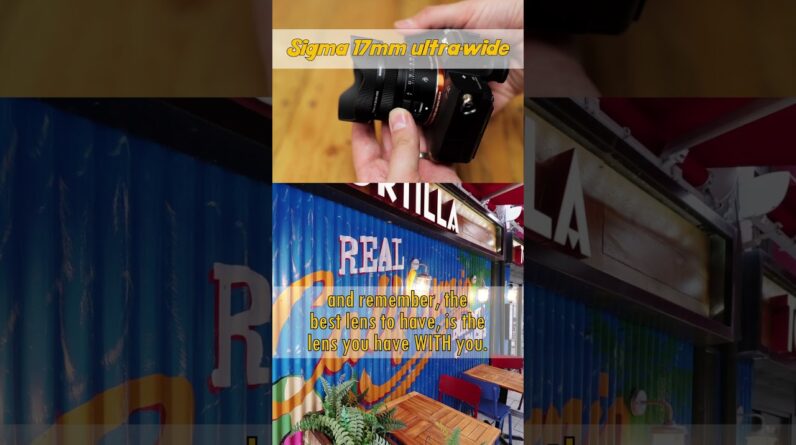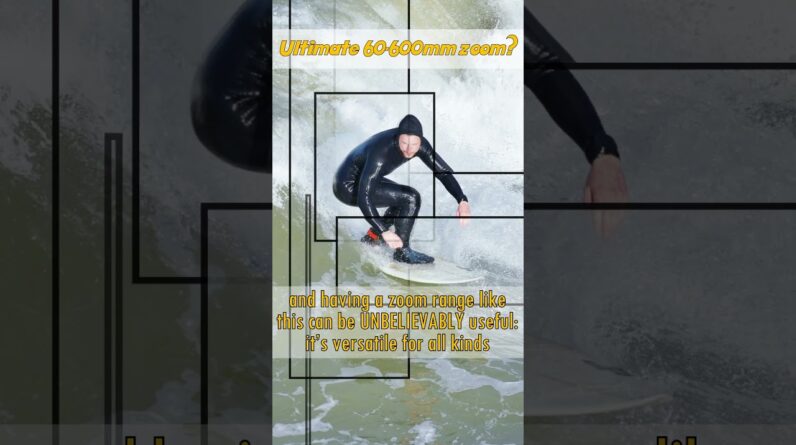The Canon R3 is a hybrid camera, But it’s clearly aimed At professional photography scenarios, Especially those leveraging
its terrific drive speed And outstanding autofocus. But what I find most interesting Is that it’s also Canon’s
least encumbered hybrid When it comes to video
functionality as well. Usually Canon serves up a handful Of peculiar video limitations
with their hybrid cameras, Encouraging you to look
toward their cine line. And there are still a couple
of those limitations here, But they’re much less significant. So today I want to celebrate
all of the successes Canon has achieved with this
R3 when it comes to video As a way to hopefully
encourage seeing more of that In future hybrids, As well as discuss a few minor things That I think could still use improvement. Before that though, for disclosure, This video is not sponsored by Canon. In fact, I didn’t even
borrow this camera from them. I borrowed it from Camera
Canada, so thank you to them. Big fan of that store. They get my highest recommendation. I didn’t get paid by
either of those parties To make this video, And this camera will be
going back to Camera Canada When I’m done with the video. This video does have a sponsor though, And that’s Storyblocks. Okay, so number one on my list Of five major improvements for video Is the removal of the
internal record limits.
There’s no 29 minute 59 second time limit. And there’s no thermal countdown Like you’d find on the R5. This is huge. I’ve been complaining for a long time Of why does Canon still have
that 30 minute record limit? And they also added Sony’s High temperature shutoff
setting in the menu That lets you record for longer And it getting hotter if you
use it on tripod or whatever. Now keep in mind, I do live
in Canada and it’s winter, So it’s not that hot outside. In fact, the warmest this
camera’s been exposed to Is room temperature plus the lights Heating up the environment. So I don’t know, 24 degrees Celsius. But within that, I haven’t
been able to get it to overheat No matter what I did. In fact, it would either be
the battery that would die Or the card would run out of space Before I would even get a heat warning. So no issues there
whatsoever, which is terrific. And I wanted to sort of see
if I can make it run longer By using USB power to erase
the battery life issue, And that does work. Note on that, by the way, It seems like you can
actively power it a little bit While the camera’s on. When I was using my meter, It was drawing 7.5 watts
over USB-C power delivery, And that’s using a 100 watt charger, But when I turned the camera
off it went to zero watts, So it doesn’t seem like
you can charge the battery With the camera off,
But you can supply sort of
additional trickle power While the camera’s on, and
that does extend the runtime. However, even with that USB powering And with the removal of the
time limit and the overheating, There is still sort of a
limit on the record duration, Which is my first in
my list of five things That I think need improvement, Which is that the relay
recording on this camera Just doesn’t really make a lot of sense. So there is a feature in the menu That lets you adjust what
you do with the card slot. So there’s two different card slots here. There’s a CFexpress Type B and an SD card, And I like that they have that variety. You can’t do everything
on the SD card slot. You can’t do raw, You can’t do some of the
All-Intra at high frame rates And you can’t do the 120p mode, And that’s fine, no big deal. Record those with CFexpress Type B. But in the menu, you’ll
see that there’s an option Called auto switch when card full And on Sony cameras and other cameras, That means that when the card’s full, It switches to the other slot. And in that you can even swap out The first card then for an empty one And it’ll keep swapping back and forth. Not on this camera. That setting is so weird. When you fill up the first card, It switches to the second card, But it still stops recording and says, The first card’s full.
So what the auto switch means is Then you can press record again, And the camera intuitively
knows to use the second card. But I mean, that’s not really that great, That’s not really auto switching. It still stops and you
have to start again, But it starts again on the second card And you can’t even hot swap Because as soon as you open the door, Just like previous Canon cameras, The camera sort of shuts off. So you can’t swap out
cards for relay recording. So there really is no true
relay recording on this camera. The closest they’ve got is that You can press record a second time When it fills up the first card To then start recording
on the second card. But if you don’t catch it, You’re gonna have a lapse
in your recording there, A blackout period. So that’s the hard limit. The hard limit on this camera
is not heat, which is great. It’s not time limit, which is great. It’s not even really power related. It’s how big of a card can you get And how big of a card can you afford, Because CFexpress Type
B isn’t really cheap, And if you want to record
for a really long time, You’re gonna need to get
like, you know, 512 gig, Which again, is gonna be expensive. But I’d say the biggest
way they can improve this Is honestly just getting
rid of this weird car door Shuts off the camera thing, Because then we could always just swap out
Another fresh card, but you
can’t do that with this camera. Okay, back to the good stuff. My number two video success
is the rolling shutter, Or rather the lack of it. This camera has absolutely fantastic Rolling shutter performance. And I think this is pretty significant Because if you think about it, There’s not a lot of other
hybrid cameras out there That offer a 6K oversampled
full frame readout With the frame rates and codec
options that this camera has And doesn’t have a
rolling shutter problem. It might be the only non
cine camera that does that. Because if you think about it, The A7S3 doesn’t have those issues, But it doesn’t oversample from 6K. The A74 oversamples from 6K, It’s got terrible rolling
shutter and it crops in 4K60, Panasonics crop and 4K60. The A1 doesn’t crop in anything, But it doesn’t oversample in those modes. So I don’t know if there’s another camera That does it all, That up to 4k60 oversamples from 6K And doesn’t have rolling shutter problems. Bravo, Canon, that’s terrific. But for my complaint number two, I still don’t love the IBIS. Now I’d rather have great
rolling shutter and bad IBIS Than good IBIS and
terrible rolling shutter Because we’ve seen that
makes a big difference, But I wouldn’t say that it’s bad. It just feels a lot like the R5. So if you liked the R5’s IBIS,
Then I think you’re fine over here. Just it still has those wobble issues With wide angle lenses. And there’s still some stuff where, Even with not wide angles, Where it just feels like it kind of drifts Weirdly or like moves. I was doing a shot where I
was walking with the camera And kinda doing a little
bit of like a parallax While walking in slow motion, And at one point you can
even tell that I was walking, Which is weird because I
didn’t want to see the motion. It was like it locked off the frame. And then when I stopped walking, It like shot the frame back. It reminds me of the enhanced
modes that some IBIS have Where you’re supposed to
use it like a human tripod, And it does that extremely well. But when you want to have
some kind of fluid motion, It doesn’t really let you fine tune that, Which is sort of another complaint Is that when you have a lens on it That has image stabilization in the lens, All the control just defaults
to the switch on the lens. And I think more refinement in the menu That lets you go I’d rather have dual, I’d rather have single, I’d rather have just
the body, just the lens, I think that would make a big difference, Especially if you want to use
it in different applications. But you’re kind of stuck
with it all on or all off. There’s that electronic add-on thing, Which does actually make a difference, But if we’re talking about
sort of organic movement,
I don’t find that this is
the best IBIS for that, But it does work great
for just human tripod Or for stills mode. So do with that what you want. And moving on to the
number three best feature About this camera for video Is the ability to download stock footage From a terrific library. Wait a minute, that’s
not about the camera. That’s about today’s sponsor, Storyblocks. So sometimes you don’t
have the shot you need And there’s no way you’re
gonna be able to go out And get it before you run out of time, Run out of money or run out of patience By completely derailing
your creative momentum, And that’s where Storyblocks comes in. They’ve got subscriptions for every budget That give you access to a
vast royalty-free library With unlimited downloads, Allowing you to use the footage worry-free For both personal and commercial projects. They’re also focused on
enriching their catalog With diverse and inclusive content To provide useful assets to creatives With varying needs and audiences. This is all easily accessed
using their intuitive interface With filters for 4K video
at multiple frame rates, Along with backgrounds and
After Effects templates. If you’ve never browsed
Storyblocks before, I think you’ll be truly impressed By just how exhaustive the library is, And I encourage you to
learn more about them By using the link in
the description below. Okay, now for my real number three
Best feature about this camera, The improved dynamic range. In the past, Canon’s photo cameras Have had somewhat unimpressive
dynamic range in video, Likely limited by their second
tier log gammas they provide Versus what you’d see
in their cine cameras, Which end up reducing their scores To somewhere between 10.5
to 11 stops in Imatest. Well, I busted out the Xyla 21 again, And the R3, when shooting C-Log3, Scores much closer to 12 stops. It doesn’t seem to matter
if you shoot raw or IPB, Whether you jump up to 60
frames per second, et cetera. All instances were getting
between 11.7 to 12 stops Of dynamic range with a
signal noise ratio of two. This still isn’t the best in
the hybrid mirrorless world, But it’s a full stop more than
what we were getting before In the R5 and 56, And that makes a noticeable difference. And I think the limiting factor here Is probably still the C-Log3. I wish Canon would give
a C-Log2 as an option. I think that this camera can handle it, And all the recording
modes are 10-bit 4:2:2, And I think there’s more
room to play in the sensor. I’ll show you some push pull tests maybe While I’m talking over this So you can see what I’m talking about, But the fact that it didn’t really matter How I change things, It seemed limited more by the log gamma Than it did by the sensor itself. So I think C-Log2 would make a difference, But I also wanna let you guys know
Not to fall into that trap. I’ve seen a lot of
YouTube videos that say, Well, if you shoot raw on Canon, You can go into say, the
DaVinci Resolve raw panel And switch it to C-Log2. You cannot. If you switch it to C-Log2, You’re getting C-Log,
not C-Log3, just C-Log. And you can tell this by
just looking at a waveform And switching between
C-Log, C-Log2 and C-Log3. See, the C-Log2 looks
exactly the same as C-Log And it should look flatter
and more dynamic rangy. It doesn’t. So the best you’re
gonna get on this camera Is C-Log3 for now until Canon unlocks it, And if they do, I think we might see Even more dynamic range
out of cameras like this. So I wish that they would do that Instead of reserving it
just for the cine line. But now, for my number three complaint, This camera has micro HDMI. This is a huge body. Ergonomics are great, it
feels great in the hand, There’s nice textures, Tons of customizable buttons and dials. There’s a flip screen and
all the ports you need, But micro HTMI? Come on. My number four best feature, however, Is the ISO range integrity. Cycling through the ISO range
on this camera is a dream. It maintains color
quality and white balance Throughout the range, The noise increases in logical steps
And there’s no weird exposure jumps That require additional
correction in post. I did notice the noise clean up When switching from ISO 2,500 to 3,200, So I think your two natives are gonna be 800 and 3200 when shooting log, But ISO 12,800 also cleans up a tad And makes it look similar to 6,400. And this was even in raw, So I don’t think it’s just
increasing noise reduction Or something like that. And speaking of that color,
the color accuracy is great, And the process is a breeze Just like it is on the cine line. The support page for the R3 Has the official Canon LUTs
available for download, And in there you can use
the C-Log3 Cinema Gamut To Rec 709 Wide LUT for a one-step process To a great looking image
with accurate, vibrant color. But my number four complaint Is still about the custom
white balance tool. I was excited when I heard that the R3 And now I think the R5
with the firmware update Has a live-view, easy
custom white balance tool To finally catch up to all
the other manufacturers In this regard. But then I found out it’s
only available in stills mode. If anything, I’d argue this
function is more important For video than stills. Canon, please port this
over to video, we need it. Right now in its current state, The only way to set a custom
white balance for video Is you have to take a photo Of a gray thing or a white thing,
And then load that photo
up, and it’s ridiculous. Every other camera has a reticle You just like move onto a thing and go, ”That’s my target,” and
that sets the white balance. And the auto white balance engine is great In these Canon cameras, There’s just no way to target
it specifically in video, But I think we need that. So I tested out the new
live function in the photo, Works great, just make
it available for video. Okay, my last and number five best thing About the R3 for video is just
the general 4K experience. It’s such a relief and allows for focusing On the parts of a shoot that matter When your camera just works
without a lot of fuss, And the Canon R3 just works
when it comes to 4K video. It doesn’t matter what
frame rate you choose. It’s always a sharp over-sampled
image with 10-bit color And a full frame readout. No crops, no sampling changes, No color compromises in certain modes. It’s just the same
great image all the time With a 24p or 60p. Now, as a note, there is a crop mode If you want to engage that by choice, But you’re not forced to crop And it doesn’t crop automatically for you When you change frame rates. So it’s seamless and you can just Get the shot you need in a hurry And not have to worry about it. And the interface for choosing that Is also probably the best in the business, And I wish other manufacturers
Would copy what Canon is doing here. You don’t need multiple menus, Just one intuitive touch screen. Choose your resolution
and your aspect ratio. Kudos, by the way, for offering DCI. Then choose your frame rate. Again, kudos for true 24p And then choose your compression And kudos for including All-Intra. It’s that easy. Tap three things and you’re
rolling with no worries About how that affected
your image negatively And how to compensate for it. My only complaint about that And my number five complaint in general Would be that the 120p
mode has a 30p base. Unless I’m completely missing something, It appears that when you enable
120p high frame rate mode, It automatically defaults
to a 30p base frame rate, Meaning it slows your footage
down in camera to 25% speed And results in a 29.97
frames per second clip. I find it weird that I can’t
choose the sub rate here. Why not give the option
to choose 20% down to 24p Or 50% down to 60p? There’s also no audio in the 120p mode, But I’m used to that, and
that’s not a big issue. What is great though, is that the quality Doesn’t drop that much in the 120p mode, As it’s still 4K and looks much better Than the 1080p, 120 that we’ve seen On previous Canon cameras. All right, that’s it, that’s my list. Overall, I think this camera represents A huge step forward for Canon
When it comes to hybrid
video functionality. We need to keep in mind, however, That this is an expensive body, And I think it’s better served
for action photographers Who also need reliable
video functionality. But I’m not sure that
it’s the best use of money If you only plan to shoot video. But I’m hoping this is a sign
of things to come for Canon And that more affordable
bodies of the future Will be as video friendly as this R3 is. All right, I’m done.
Saved by the Ficara
She stopped to listen. Suddenly, something exploded near the base of the tree. Dust went up everywhere and she heard tiny objects whistling passed her ear, chopping down leaves and fruit as they flew by. She closed her eyes, and then all hell broke loose.
Reason Behind Popularity Of Streaming Devices
Streaming device is the invention which allows the private as well as the online access of the videos on the TV. Different streaming devices come in different shapes and sizes.
Why Turns Sadness
Why turns sadness on me? When I am free And independent At present The spring gas sent some changes I shall manage It’s color with an age With the honor and secure the place I love holidays as they show ways In leisure time you also can try sometime I am one of those Who has chosen? No time limit is set for the goal But I consistently responded to the call Let us…
No Time to
No time to – part There is fall in moral standard We often walk over broken words Take no care to remind others That it is causing distrust and fear Our behaviour is such We always love to preach But fail to catch Meaningful advice We are turning a blind eye And try With the different intention Thus fail in preserving…
Serching for the Perfect Vendor
When planning an event, you are searching for the perfect vendor. Price is always a apart of making decisions, but there are other things to factor in.