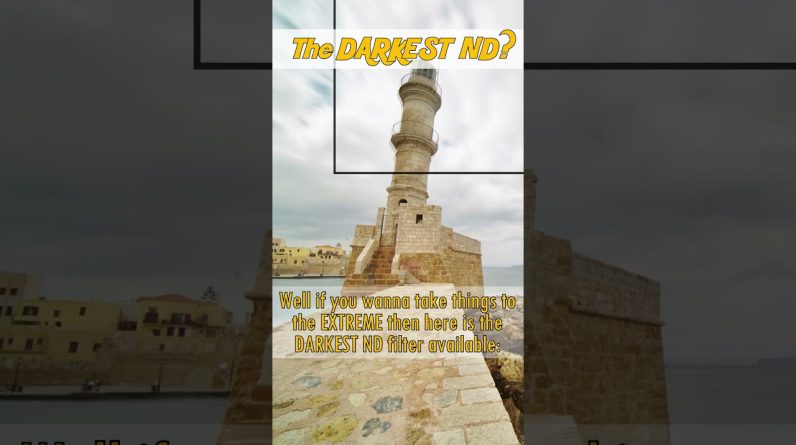Today we’re discussing
the Fujifilm X-H2S, Which Fuji is calling their
new flagship APS-C camera, And while it does have a few shortcomings, Overall, in my opinion, This is the best APS-C hybrid
mirrorless camera from Fuji Or anyone else. Let’s get undone! (upbeat music) ♪ Gerald Undone ♪ ♪ He’s crazy ♪ What’s happening, everybody? I’m Gerald Undone and I see
real life in super slow motion. Okay, some disclosure. Fuji lent me this camera, the accessories, And bunch of lenses to make this review. I don’t get to keep any of
it, no money changed hands, And Fuji does not get any input
on this video’s production Or get to preview it before it’s posted. This video does have a sponsor though And that’s Storyblocks. Also, comment reply spam
is a serious problem Right now on YouTube. If you see any reply
using my name or my picture, Make sure it has the
validated checkmark after it. And if it mentions anything
about WhatsApp or Telegram Or messaging me to win a
prize, or anything like that, It’s a scam. There is no prize to win in this video, So any comment saying
that should be reported. Also, I’m gonna be focusing
more on video in this episode, Since there’s a lot to
cover in that regard. If you’re only interested
in the photography aspects Of this camera, then I’m sure
one of my fellow creators Will upload a video more
suitable to your needs.
Lastly, this camera is pre-production, And there are still some
little bugs to be worked out In the software. I’ve reported some of those to Fuji, And so I won’t be
detailing all of them here As the camera isn’t final and
I don’t wanna create concern Over little hiccups that
are likely to be worked out Before release. They’re mostly just little
flickers here or there, Or the odd lockup That needed to have the
battery removed to fix. I wanted to let you know about them, But this is actually pretty normal When it comes to any
pre-production Fuji cameras I’ve tested in the past, And they’re usually
resolved before release. I did have one hilarious bug though When I went into playback
mode on the camera With the Ninja V was connected. The Ninja screen filled up with debug code Like I was trying to enter the Matrix, And then the camera shutdown. It only happened once and I
wasn’t able to recreate it, But it was pretty wild. Anyway, the main story
here is that this camera Has tremendous image quality And several important
improvements to the hardware And body that make it a lot
better to use in my opinion Than previous cameras like
the X-T3, X-H1, and X-T4. However, it still suffers in the autofocus And stabilization categories
like the X-T4 did. But it makes up for it by
adding a new log gamma, A blazing fast rolling
shutter, and no record limits. But let’s start with the
physical improvements.
First off, it’s much nicer to hold. It’s got a deep grip with
nicely placed buttons, And they did away with the
vintage dials along the top For a more modern look. It’s more reminiscent of the GFX series Than it is any of the
previous X-series cameras, Which I like, because I was
never a fan of the old dials, Although I’m aware that many
of Fuji’s customers are. But the ports are vastly improved as well. We’ve got a full-sized HDMI 2.1 output, A headphone and microphone
jack, both 3.5mm, And neither requiring any kind of adapting Or stealing functionality
from the USB port. They’re behind separate doors, And the microphone is above
and clear of the screen When flipped out, because yes, This camera has a similar
fully-articulating screen To the X-T4. And speaking of USB,
it’s got a type-C port That can be used for power
delivery to extend runtime Well beyond the normal
limits of the battery, Which is a W235 battery, the
same one found on the X-T4, But now last much longer due
to the improved efficiency Of the new sensor and
processor in this camera. I was getting roughly
2.5 hours of 4K recording At lower frame rates and
just over 90 minutes of 4K60. And as I mentioned earlier This is without any kind
of forced time-limits On the recording. The only limiting factors now
are heat and storage space. To deal with the heat,
there’s two additions. First, they’ve added a
Sony-style overheating setting In the menu, letting you increase The allowed thermal threshold to high.
And secondly, they’ve added threads And contacts on the back, under the screen To attach an optional fan accessory. And there is an included cover For those contacts to maintain
the weather resistance. Here’s what I can say
about the overheating. Without the fan, and just
setting the temp threshold To high, I was able to record 4K60 In a warm studio environment
until the battery ran out With no thermal warnings of any kind. And the longest that battery lasted Was 1 hour and 37 minutes. It was only at 4K120 that I
experienced any overheating. With no fan, the camera shutdown
after 42 minutes of 4K120 In that same studio environment. With the fan, I got a temperature
warning around 40 minutes, But the camera lasted
until the battery died At one hour and nine minutes. So for me, I have no need for the fan, As I would never record that much 4K120, And the 4K60 presented no issues. The 4K60 is also improved In that it’s completely oversampled Without an additional crop. So it’s fundamentally the
same image as the 4K24, Which is great to see. The 4K120 on the other
hand is a bit more limited. It’s only available in
the high speed mode, So no audio, autofocus
seems to perform even worse, And there is an additional
30% crop on your image. However, it’s still quite sharp
as it does still oversample, Just from a smaller portion
of that 6.2K sensor. Now, beyond just better frame rates, This new sensor/processor
combo also allows
For much faster readouts. With Fuji claiming an increase from 1/60th Of a second on the X-T4
to 1/180th of a second On this new camera, which is
even faster than the a7S III As you can see from this chart. And I agree that the
rolling shutter performance Is fantastic. However, you’ll notice
that this improvement Is lessened quite a bit
when you shoot in F-Log2 At 30 frames per second or less. That’s because in this
mode the camera uses A 14-bit raw conversion to 10-bit Instead of the 12-bit you’d normally find, Which allows for greater
dynamic range when in that mode. So, as you might expect,
I busted out the Xyla 21, And tested the dynamic range In a plethora of different
settings combinations, And I have a lot of
data to share with you. So strap on your nerd glasses,
and let’s get into it. Okay, so like I said I have a
lot of different results here, So I’m gonna blast through
these pretty quickly. It’s because there’s so
many different combinations Of codec and settings in this camera Which we’ll get to in a minute. So I wanted to find out what
produced the best result Depending on what mode you’re in. Now I know a lot of people
aren’t really familiar Used to this Imatest results here. This scans the image from the Xyla 21, And then gives you
information on dynamic range And noise which are both important here. So I’m gonna show you the two things That I want you to look at here. Obviously, along the top of this screen
Is the labeling that I gave it. Sometimes this will make sense, Sometimes it’s gibberish that only I understand. But basically is what profile we’re in. But more importantly it’s
this little block over here, Where it says slope-based DR. This is sort of dumbed down, So if there is any Imatest
techs watching this… apologies. But that’s basically all of the stops, All of the patches in the Xyla 21 That the test was able to see. And then each one of these numbers below That’s the 12.9, 11.9 and so on, That’s how much noise
tolerance is allowed. So with this 1.0 low, Think of that as having low standards. If you’re willing to let a
descent amount of noise in, How many stops would you have? 12.9. Then as you go up, Think of high as having really standards. If you only wanted
very, very minimal noise To almost none, how many stops are there? There’s only 5.32 that have like no noise. Normally we look at the
medium which is the 0.5 Which gives us a signal
to noise ratio of two, Which is sort of a good
overall test for this and 11.9. So that would mean in this setting, We have 11.9 stops with
a reasonable expectation Of noise. Good clean stops. Not too picky, not too much. But it’s good to know how many total stops Are, which is 13.4. Now something you need to know about this
Is I left everything on default in this, So the default noise reduction. To try and match other camera like Sony And that kind of thing Where you can’t turn
the noise reduction off. So with default noise reduction, We’re getting 11.9 stops
in the medium here, The signal was ratio of two. I’m gonna blast through, okay. So this one is with minus four sharpness And noise reduction, that’s
turning all the way down. That’s what -4SNR means to me. And you can see we dropped to 11.6, We were at 11.9, now down to 11.6 When we turn off the noise reduction. This is good result, That means the noise isn’t
causing that big of a factor, And we’re still getting
a pretty good score here. Now we got F-Log2, same thing
but the base ISO is now 1250 And again this is just the
noise reduction on default And we hit 12.3 stops. So F-Log2 scores better than F-Log1, And you can see the total
dynamic range here is 14.7 stops. So it’s able to see
more patches in F-Log2. This is important because
usually that means If you apply noise reduction, There might be more stops to uncover Based on how many total stops there are. This next one is with noise
reduction turned down. You can see it went down to 11.8. So we had a bigger decrease in F-Log2 By turning down noise reduction
than we did in F-Log1. And that’s because F-Log2 is ”noisier”. If you’ve watched my previous
videos on log gammas,
I don’t like saying one gamma
is noisier than another, It’s all based on how you expose And different rules for that. But generally speaking, You could argue that F-Log2 is noisier. So the noise reduction
makes a bigger difference. Now this next ones are in 4K60, And this is because 4K60 is above 30p, Which means in F-Log2, You switch from the 14-bit
down to the 12-bit, So we can see how of an impact that has. This is F-Log1, And you can see this doesn’t
have an impact at all, Still 11.8. Which means if you’re shooting F-Log1, Doesn’t matter whether
you’re in 4K24, 4K60, You’re gonna get the same
dynamic range throughout. However if you use F-Log2, You can see in 4K60 we dropped down to 11.6 From the 12.3, so we’re getting– Again, remember to keep looking
here at the medium setting, And that’s the number I’m calling out– So switching from the 14-bit conversion To the 12-bit conversion has
cost us some dynamic range. And then here I wanted to test What happens if you turn
the noise reduction off When shooting 4K60 and F-Log2, Because that should be
the noisiest combination, And it is visibly noisier as well, And we only scored 10.9. So that’s the biggest reduction. And I believe this is the
lowest score that I got, Was 4K60 in F-Log2 With noise reduction turned off in camera.
So if you don’t wanna do
any noise reduction in post, It could be stated that maybe F-Log1 Is your best case for 4K60, But if you’re okay with doing
noise reduction in post, Then F-Log2 is still best
because there’s more stops To clean up than there would be for F-Log1, Depends on how much work you wanna do. But I don’t recommend
doing the noise reduction in camera. I’m gonna take quick pause
here and explain why. So this minus four is the
high ISO noise reduction. There is also an interframe Noise reduction. Interframe, I think it’s called in the camera. Now both have cons. The interframe version is great If you’re just shooting a static shot. You can probably actually use that And you’ll get pretty good results. But if you’re moving or
there’s a moving subject, It does run the risk of ghosting. So I wouldn’t use it, Because I’d rather again
apply noise reduction post. And then the plus four noise reduction, High ISO noise reduction setting, That one I’ve noticed a particular bug. I can’t say for sure if it’s
my camera or all cameras I’ve submitted the bug to Fuji, I didn’t really get an answer. So just to be transparent, I’m gonna tell you guys that When you have the noise
reduction turned on And you’re shooting F-Log2, It happens a little bit in F-Log1 as well, But it’s worse in F-Log2,
Probably because there’s
more noise to clean up. The LCD screen and the
viewfinder are blurrier. It’s almost like you can see The noise reduction softening your screen. It’s very peculiar And it makes it difficult to
use the camera effectively In that specific mode. But if you record, it’s
not in the recording Which is strange. So it’s just the noise
reduction being displayed On the screen in a way
that softens your LCD. It’s very strange. If you turn
the noise reduction down, It goes away. So just to make your life easier, When using this camera, Don’t use the noise reduction. Set them to minus four and
turn off the interframe And just do it in post. And I’m gonna explain why,
when we get to the results right now. So let’s jump back to this. These next ones by the
way are just for people In case they wanted to shoot
in the 6K open gate mode. This is the 6K24 on a 4K timeline, So downsampled in F-Log2 With the noise reduction
turned to minus four, We got 11.6 which I think is the same As when we just did 4K. With the minus four noise
reduction in F-Log2, So that means there’s no funny business Going on with the oversampling, It’s exactly what you’d expect
whether in camera or on post. And then if you put this
6K on a 6K timeline, You don’t loose that much which is great. It’s only 11.5 instead of 11.6.
Sometimes the oversampling
really has a great benefit. The fact that it doesn’t here, Means that the noise reduction Isn’t doing anything
weird between 4k and 6K, You’re getting consistent
results which is nice. Just turn in it to minus four, And you’re gonna get, I was
gonna say a clean image, But you’re gonna get a pure
image with the noise in it, And then you could deal with it in post Whether you should 6k or 4k. So here we go, this is F-Log2 With noise reduction done in post. I did this in DaVinci Resolve And I did three different settings. One I think at 50% power,
one at 33%, and one at 25%. This is probably the 50% one, This is sort of aggressive
noise reduction, But it’s not even that aggressive. And look at these results, Of the 14.6 patches detected,
14.6 was the score on low, And of the medium, the
signal-to-noise ratio of two, 14.3. That’s the highest score I’ve ever gotten. And I thought okay, there’s
got to be something, So I did less noise reduction, And then I started comparing it to images And seeing if I was loosing stuff. So I’ll show you the other ones. So this is my noise reduction light. That’s the one I think was like 33%. I still got a 14.5, and then I did, This is minimal, this is the one
that’s like 20, 25%. And we still got 13.8. So even if you do such A minor amount of noise
reduction, I used Resolve,
You get an incredible result. This makes think the noise
created by this sensor From the Fuji is, first of all, It’s actually quite pleasing
even if you don’t clean it up, But then the NLEs are able to clean it up Very effectively to where
Imatest just loves the result And gives it a great score. And so I did the shot
that was under exposed And noisy and I shot a spider web So that I could see what would happen to it If I applied this noise reduction. And even when I applied the
more aggresive noise reduction I didn’t really lose any
detail on the spider web. And I really like how the noise
was cleaned up in the shot. I did multiple tests like this.
I’m probably showing them On the screen right now, and I was
so pleased with the results That if– the post processing
noise reduction pays Massive dividends here
and even does better On low settings and then
in camera noise reduction Without any of the cons. So I know I’m probably ranting with is Because this is an incredible result. And I’m very, very pleased with this. Now this camera does appear to
implement a dual native ISO, And it’s different for each F-Log, But it’s a little less strong or apparent As it is in other cameras. I had to create a pretty noisy, Underexposed scene to
hopefully show you on YouTube. But for F-Log1 the native ISO
seem to be at 640 and 1600, And for F-Log2 it’s ISO 1250 and 3200. Basically, everything about F-Log2 Is one stop higher than F-Log1. And the zebras need to
be set differently too,
And this is important because
this is the only exposure tool You’ll have since there’s no waveforms Or false color on this camera. So for F-Log1 you can just
set the zebras to 100% To know your clipping point, But for F-Log2, you’ll
wanna set them to 85%. And when it comes to moving
through the ISO range, You’ll get great results up to ISO 6400, But it does start to get
a bit dicey after that With ISO 8000 shows a steep
fall off in noise performance. But thankfully, there is
very little color shift Even up to ISO 12,800, And the detail, like I
said, is maintained nicely Beneath the noise for impressive
cleanup results in post If you do need to shoot that high. And speaking of color, it’s quite nice. There’s a new manufacturer
LUT pack for F-Log2, Because you can’t use your old F-Log LUTs. And on the vectorscope we
can see slight differences In the end result when switching
between F-Log1 and F-Log2. Both are solid, but I did
find the F-Log2 transformation To overemphasize the
reddish-pink hues in skin tones. So you might wanna dial
that back a bit manually. The rest of the colors, however,
are slightly more accurate In F-Log2, so you’ll get
a better overall image Once you deal with those reds. And custom white balancing is intuitive Thanks to the moveable,
resizable target box That generally produces
very accurate results. The only shortcoming I found was that It sometimes very picky With exposure, throwing up
an error if I was underlit. So, custom white balancing in lowlight Is not easy on this camera,
But in good lighting the
results are easy to acquire And near perfect. Now let’s talk about actually
capturing those images. You’ve got mixed card slots, One SD and one CFexpress Type B. You have relay and
backup recording options Using both cards for the codecs That both card types can
handle, which is great to see. But of course some codecs
can only be written To the CFexpress, mainly the ProRes, Because yes this camera does allow For internal ProRes recordings
in three different flavors Of HQ, 422, and LT. You also have All-Intra options For the H.264 and H.265 codecs as well, With some bitrate customization, And chroma subsampling selection. However, I do have a
couple complaints here. First, I do not recommend
the H.265 All-Intra 422. The editing performance on that codec Is nowhere near what you’d expect. I found my top-of-the-line machine Struggling to just
playback a single layer, Which surprised me for
an intraframe codec. And the bitrates aren’t that
much better than the ProRes, So I’d be inclined to say that
if you want 422 All-Intra, Just choose ProRes and get much
better editing performance. And then save the H.265 for the LongGOP And smaller file sizes. And you might get better
performance with the 420 as well. But yeah, I was disappointed
with the performance Of the non-ProRes
intraframe on this camera. Also, in the past I’ve
usually praised Fuji For their control and
customization in the menu,
But I think they might
have gone a bit overboard In this section. There are just far too many
codecs and bitrate options. For example, look how many there are For just the LongGOP H.265. First you choose one of I think 10 codecs, Then you have 5 different
compression levels for that codec. I think many customers
will find this overwhelming And be worried about which
bitrate is best for each setting. Fuji probably could have worked this out And chosen ideal bitrates for
each codec based on framerate. Because here’s the
catch, they don’t change When you increase your framerate. You can still choose
the 50Mbps option at 60p Just like you could for 24p. I think they should have tiered this off And been more forceful based
on the other record settings To ensure that there are sufficient bits For higher framerates for
less experienced users. The same goes for data levels. ProRes is always intended For limited video range data levels, And the camera provides
that option to choose, But it doesn’t do it automatically. So you have to remember
every time you choose ProRes To go in and change your data levels, And then you have to
remember to change them back To full range when you’re
done shooting ProRes. This change should have
been detected and automated, In my opinion, Because currently it just
creates too much room for error. And I fear customers are
going to pull their footage Into their NLE and wonder why
it’s blown out or overly flat. And if they aren’t using Resolve,
They’ll find it very
difficult to change it back Without using some janky transform. So, I don’t usually say this, But this is one time where we’re
getting far too much choice In the menu. And speaking of DaVinci Resolve, This camera is capable of outputting Blackmagic Raw via HDMI. I think its also capable of ProRes RAW, But I don’t use that. I was able to confirm
and record some clips To the Video Assist, But I wasn’t able to
actually play the clips back In Resolve, I could only
see them on the video assist Because the software I’m told
by Blackmagic isn’t ready yet. So I can’t really speak of the
quality of the clips, But just want to make you aware That this is an upcoming feature And I will try to provide an
update on that down the road. But in the meantime, you can still make The full 6.2K 3:2
open gate recordings On this camera internally
up to 30 frames per second, Just not in raw. Now one area where I’m happy
with the abundance of choice In the menu is the audio page. It’s brilliant and Fuji
has often excelled here. They’ve even added control
for an optional XLR attachment That goes in the hot shoe, but
even if you don’t use that, They give you control over the 3.5mm jack To switch between mic
level and line level, Which is something I appreciate And wish that all manufacturers would do, Because it lets me take my
own recorders like the Zoom F6 And feed them straight into
the camera with no fuss.
Okay, so now you’re
hearing my Sennheiser MKH50 Going into the Zoom F6
and then into the X-H2S. Here’s what the noise floor
sounds like in this setting. And here’s the sound of me telling you About today’s sponsor Storyblocks. So sometimes you don’t
have the shot you need, And there’s no way you’re
going to be able to go out And get it before you run out
of time, run out of money, Or run of patience by completing derailing Your creative momentum. And that’s where Storyblocks comes in. They’ve got subscriptions for every budget That give you access to a vast, Royalty-free library
with unlimited downloads Allowing you to use the footage worry-free For both personal and commercial projects. They’re also focused on
enriching their catalogue With diverse and inclusive
content to provide useful assets To creatives with varying
needs and audiences. And this is all easily accessed Using their intuitive interface
with filters for 4K video At multiple frame rates,
along with backgrounds, And After Effects templates. If you’ve never browsed
Storyblocks before, I think you’ll be truly impressed By just how exhaustive their library is, And I encourage you to
learn more about them By using the link in
the description below. I also have a couple more minor complaints When it comes to user experience. I find the new joystick
to be too sensitive When controlling the focus point With no way to turn that down in the settings. It’s fine in the menu, but it’s a
bit aggressive when shooting.
Next, when you press the ISO button And then use the rear dial
to change the setting, It moves in the opposite direction Than what the dial does
when changing shutter speed Or aperture. Fuji said this is to emulate the direction The original ISO top dial would turn, But it feels counterintuitive to me, Since it’s not a classic top wheel, And is instead a rear thumb dial. I wish they’d give an option
in the menu to change this Because literally every time
I change ISO on this camera, I go the wrong direction first, And I’ve been using this
camera for three weeks. Instead, in the meantime, I recommend just using
the joystick or d-pad And pressing up and down. The next problem isn’t
exclusive to this camera, But it persists here. I don’t like how the exposure
seems to change when zooming. You see the brightness of the screen go up And down as you zoom
with several Fuji lenses Including this 16-55, and it
ends up in the recording too. This is just bad and needs to be fixed. Okay, now let’s talk about
autofocus and stabilization. They aren’t great. I really admire Fuji’s efforts
in both of these categories. They try extremely hard to
improve these year over year And you can really see the improvement On the photo side of things. In fact, I’d go as far
as to say for photography The autofocus and stabilization
is excellent on this camera. But for video it still feels unreliable. I’d really recommend
watching Philip Bloom’s video
On the X-T4’s autofocus, Because I feel exactly
the same about this camera As he seems too in that. There are certain combinations
where you can count on it, But it requires you to use specific lenses With specific settings and
shoot specific subjects. Basically, with specific
lenses and settings, There is a way to get Fuji To work extremely well for talking head, But if you want run-n-gun autofocus With a variety of lenses,
this is not your machine full stop. Sometimes a shot will turn out perfect, And sometimes I have no idea
what the camera is doing. All that being said, the
manual focus experience On this camera is quite good. You get a linear focus
response, focus peaking, And a punch-in magnification That you can activate
even while recording. So my summary of the autofocus
in video for this camera Is that I found myself constantly
switching to manual focus For pretty much every handheld shot. The stabilization for video
is in a similar state. It’s not the best in the business And leaves you a bit wanting. I did find it a little less
warpy and wobbly in the corners Than I remember on previous
cameras, so that’s good. But when I turn the stabilization on It just doesn’t feel like
it’s doing that much. Normally if you shoot
at longer focal lengths While handholding the difference Is huge between IBIS off and on. Not so much here. And when you activate the boost IS mode, Which is the human tripod
setting, I get mixed results.
It does improve the stillness of the shot, But it is also more prone to drift. When I use most of the
competition’s boost modes, I get a locked off shot with no issues, With the X-H2S, I felt like
I was frequently exceeding My allowed movement, And so the shot would wander mid sequence. It’s not the end of the world, But it was a bit disappointing. I suppose in most cases
it’s not hurting anything To have it, so I’m glad they included it, But just don’t rely on it Like you would with some other cameras. All right, let’s wrap up. People often like to compare
cameras across brands For a value at a given price point, And I’m not sure that
that always makes sense. Recent releases at this
price point of $2500 US Include the Panasonic GH6
a micro four thirds camera, This new APS-C camera from
Fuji, and the Sony a74 A full frame camera. But it’s not like most people Are just switching camera
brands willy-nilly. Those are completely different ecosystems, With entirely different
strengths and weaknesses. The Sony has terrific autofocus,
full-frame hybrid appeal, And an incredible lens catalogue, But very weak rolling shutter performance. The Panasonic has the Fuji beat When it comes to stabilization,
powerful video tools, And anamorphic support. But the Fuji has better dynamic
range than the Panasonic And much better rolling
shutter than the Sony, But the Fuji can’t compete
in the stabilization
Or autofocus departments. It really is a battleground price range And you’re gonna have to choose based on Which aspects are important
to what you shoot. Get the right tool for the job. But if you’re already a Fuji shooter, And are looking for an upgrade, Then I’m happy to report
that when it comes to video The X-H2S has no downsides. Not everything is fixed, But the things that are
improved are noticeable And done well. The rolling shutter
and image quality alone Make this release worth it And when you add in the
better ports and ergonomics, The addition of ProRes, flawless 4K60, No record limits, improved battery life, And more reliable thermal performance, This easily becomes Fuji’s
best camera for video, And probably the best hybrid
APS-C camera I’ve ever tested. Alright… I’m done.
Should You Read Manga Or Watch Anime?
In this article, we will share a few tips with you that will help you decide whether you should read Manga or watch anime. This is the most popular question asked by those who are just getting started with the series. Therefore, if you are looking for some help to make a choice, this guide may help you.
Common Differences Between Anime And Cartoons
Japanese anime is different from cartoons. While both are caricatures that may be animated, anime usually has visually distinct features for characters, and a more “limited animation” style for depicting movement. There is a difference between cartoons and Japanese anime.
One Piece: Tips To Start Watching The Anime Series
Today, almost everyone has watched some episodes of One Piece. Over the past two decades, they have released more than 900 episodes of the King of Shounen and the counting is still on. If you have not watched One Piece, this is one of the best times to get started.
Here Is How You Should Watch One Piece For Best Experience
In this article, we are going to share with you a few tips to catch up to the series called one piece. These tips will help you whether you want to read One Piece or watch the TV series. Read on to find out more.
5 Reasons You Should Anime Today
Entertainment offers a lot of fun and enjoyment regardless of the form it is presented in. Today, animated TV series are quite popular across the globe. Among all of these animated series, anime is quite popular.