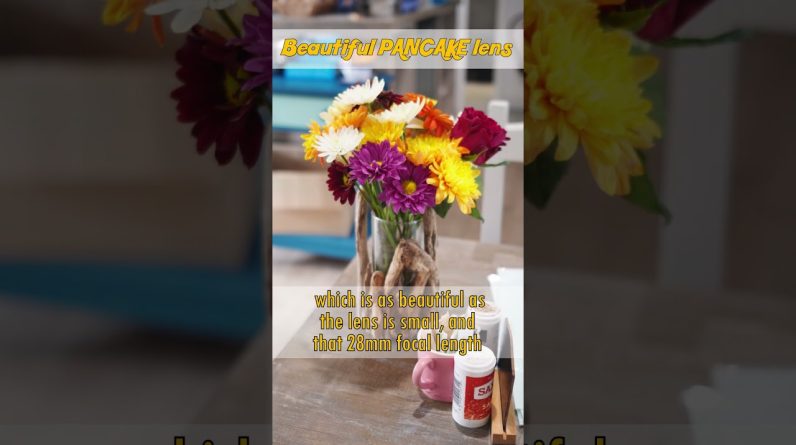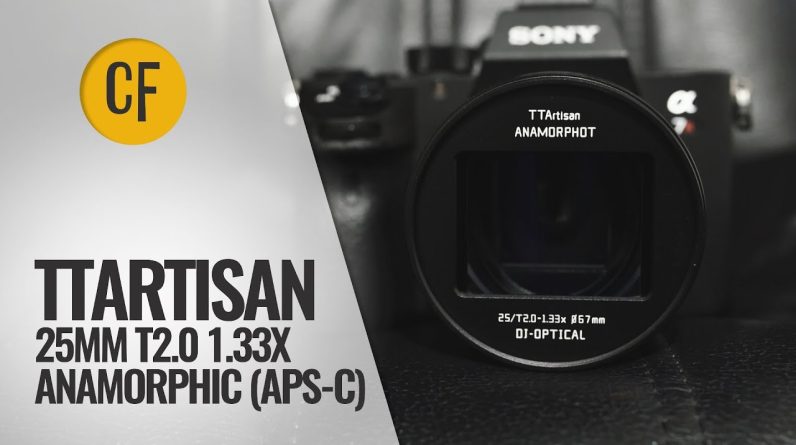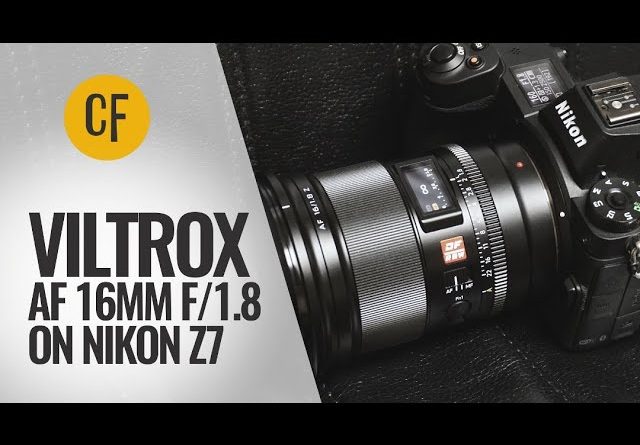All right so this looks a little Different now I've been running this YouTube channel for the last 4 years out Of this 11 by1 bedroom that I've Transformed into my office and during That time I have made some changes to This place but never really to the Extent that I've wanted to so when ivany Reached out and wanted to sponsor a Video about their new Fusion doc Max one I thought this is basically the Motivation that I need to get my office Done and so in this video we are Checking out a brand new dock we're Checking out a little bit of what I'm Doing behind me and yeah it's going to Be a fun one let's get started this all Started in the middle of October when it Seemed like I wasn't going to be home For an extended period of time Jenice And I went to Switzerland for a week Which was awesome and about 4 days after I drove a car from Austin to Portland Over the course of 3 days through some Awesome roads spent a week and a half in Oregon with family and then finally Another week in Maui now this doesn't Normally happen especially back to back I like spreading my trips out and having Some time to relax in between but in This case I knew it was going to be a Busy busy time and in the meantime Keeping up with all of the camera Products and all the lenses that are
Being released is a task on its own now For the longest time when I would travel I would take Janessa's MacBook with me And I would use her laptop to edit stuff On the go and so I figured it was maybe Time to get my own MacBook and edit on That instead of taking hers all the time And so I picked up this 2023 MacBook Air this is the 15-in model And yes it's the gold color because it Was $250 cheaper than any other color on Sale when I purchased it and it's been a Great laptop to use on the go I like the Screen I like the ergonomics it's very Fast Snappy easy to work on and after Returning home I decided I would try to Use this little MacBook to edit videos At home it is faster than my iMac Pro it Gives me some flexibility I can edit in My living room if I wanted to or on a Plane or at a cafe but if I'm in this Office which I will probably be for 80 To 90% of my video editing I want it to Be organized comfortable and clean this Is where this Ivan key docking station Has really changed my workflow it comes In a very well- packaged box inside you Get the dock itself a quick start guide Some manuals and warranty info a power Brick a power cable HDMI cable and this Interesting dual Thunderbolt cable and Here is the dock itself with a ton of Ports front and rear giving you all of The connectivity you could ever need in
One Sleek device there are a couple of Really cool things that this doc Features that are really beneficial if You are a photographer videographer Editor professional or if you just like Really nice things like I do the first Thing is that it supports up to 3 6K Displays and one 4k monitor at the same Time this is the first and the only Docking station that supports a quad Display Macbook setup now a four monitor Setup would be pretty epic to pull off But you need a Mac with the Top-of-the-line M1 or M2 or M3 the new One Max chip and since I'm not a day Trader and don't really need four Displays I decided to stick with one Good one for the time being and this Isn't top of the line it's just a nice 32in LG 4K display that I'm trying out For this new setup this allows me to see So much more of the timeline when I'm Editing in Premiere Pro which is awesome This Ivan key dock is designed Specifically for Apple silicon Macbook So if you have an older Intel based MacBook this wouldn't work and using it Is simple I purchased a vertical stand For $12 and all I have to do is plug in This cable to my MacBook place it here And I have a nice easy to edit with Desktop setup now why would you want a Dock such as this one the simple answer Is connectivity and efficiency now
There's nothing more that I hate than Having only two USBC ports on a MacBook This is great in all if you're into Minimalism but it's not very practical Because I have to connect I have three Printers that I use I like to connect my SSD card readers I have a bunch of other Accessories a scanner that I use all the Time and plugging them into a dongle Into another dongle creating these Dongle chains that are annoying is Frustrating this thing is basically one Power cable and then one cable to your Computer and now you have 20 ports for Everything from micro SD to regular size SD cards USBC ports regular usba ports Thunderbolt ethernet HDMI everything you Could ever want or need in one simple Solution this dock also has dual Thunderbolt 4 chips which makes Connecting two external storage and high Spe speed data transfer a breeze and It's a well-built good-looking piece of Engineering the entire frame is made out Of aluminum and it's elevated and vented For heat dissipation you can place it Horizontally or vertically and it's a Modern look piece of tech that makes my Computer related tasks easier I've only Been using it for the last couple of Days and it's made my editing video Process so much simpler I plug in my SD Card I plug in my micro SD card which I Use to record all of my audio without
Any sort of converters and I can easily Very quickly import them to my timeline In Premiere and get going it's been a Great addition to my overall setup and With it I can edit my videos in super High resolution on a large screen with Plenty of real estate and I'm not Missing anything I also plugged in all Of my other accessories that I use for Various other things again I mentioned My three printers there's a lot of stuff Here and I still have plenty of flexib Possbility for expansion and so much More if I do decide to add other Accessories or additional screens in the Future and I think if you are a content Creator a video editor a photographer Really the performance that you get for Your money with something like this MacBook is unparalleled but the problem With doing serious editing on a MacBook Has always been really two things number One screen real estate and number two is Ports this doc solves both of those Things you can connect a bunch of Monitors to it it supports highspeed Connections it has all of the card slots That you could ever want and a nicely Built modern enclosure for me it's an Easy recommendation if you have a Silicon MacBook and you are looking to Extend your desktop experience and Improve your workflow and now that I Have a little bit of this whole setup
Figured out I've moved on to as you can See again remodeling some of this office And doing some painting all the walls Doing some weird tiles and then these Wood flats and before you guys go and Say that I copied anyone else and Sydney Dongen I actually bought these wood Slats from Home Depot I kid you not Seven months ago if not longer they have Been sitting in the corner of this room Like I would be looking at them right Now if they weren't up on the wall and I've been meaning to do this project Forever but I didn't yeah I'm glad that They are up I still need to figure out a Lot of the lighting stuff uh where to Put my sound panels I'm going to be Tweaking and changing this behind me a Lot but if you guys have recommendations Leave those down in the comments as well Thank you guys so much for all of your Support if you want to upgrade and Elevate your MacBook creativity Definitely check out the link down below For this Doc and I'll see you guys in The next one thank you bye-bye