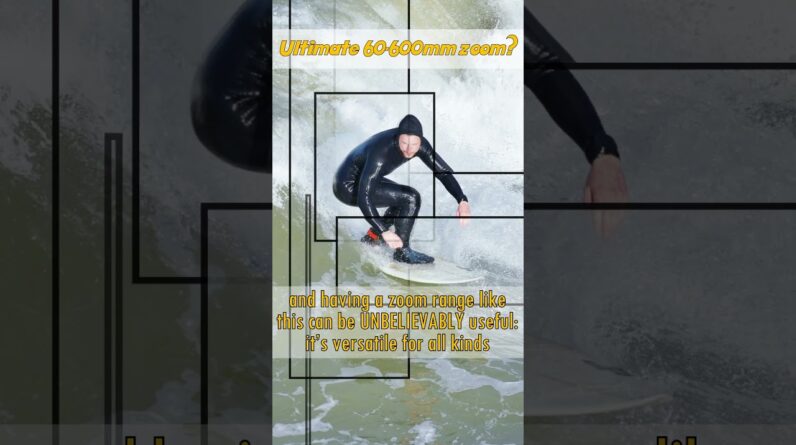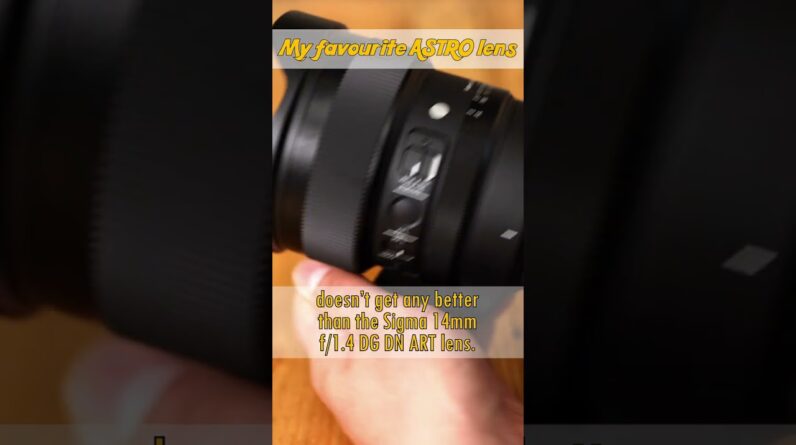Today we’re gonna be
discussing the video capabilities Of the Nikon Z9, Because despite it being Nikon’s
new flagship photo camera With impressive specs in that category, It’s also their best video camera to date, And arguably the most
powerful video camera In the mirrorless market. Let’s get undone! (cool music) ♪ Gerald Undone ♪ ♪ He’s crazy ♪ What is happening, everybody?! I’m Gerald Undone and I’m done Doing those user-commented intros! Little throwback there to the old intro And the greeting for the fans That have been asking for it for a while. But onto the disclosure. Nikon lent me this production
Z9 to make this review, As well as the 35mm f/1.8 lens. I also borrowed the 70-200mm
lens from Camera Canada, So a big thank you to them. I don’t get to keep any of this gear, No money changed hands, And Nikon doesn’t get any input
on this video’s production Or get to preview it before it’s posted. This video does have a sponsor though, And that’s Storyblocks. Alright, let’s start off by
addressing my video concerns Of the last Nikon camera
I reviewed, the Z6 II, And see if any of those
issues have been fixed here. Ergonomics will be
familiar to Nikon shooters, And there’s no shortage
of buttons here on the Z9. I do still wish that the
D-Pad on the back was a wheel
For mapping to ISO, which is
a problem I had on the Z6, But overall, the controls are decent. The menus haven’t changed, Which is still a pain point for me. The design is the same, There’s just now even more
options for this camera, Which is good, but they can
still be hard to find sometimes. The biggest issue I have ergonomically Is accidental presses of buttons, Like with this little
guy on the side here. My palm hits it sometimes
when I’m supporting the lens And there’s no way to
disable it in the menu, And depending on your setting, It can actually stop your recording. I’d like Nikon to add an
off option for this button. The same is also true,
albeit to a lesser extent, For the portrait shutter button as well, Which you can accidentally
hit if you have bigger hands. I’ve also been finding the
memory card door to be very stiff And hard to open with one
hand from behind the camera. I can definitely push it
from the front easily, But when it’s on a tripod,
from behind, I kinda find It requires two hands
without messing up your shot Lastly, this camera is heavy And not just because of
this pro body form factor. I recently had the Canon R3, Which is also a big camera, But it felt significantly
lighter in the hands. This Z9 weighs 1,340
grams or about 3 pounds, And after a bit of shooting,
you really start to feel it, Especially if it’s paired
with the 70-200 f/2.8, Which is also a comparably hefty lens. I have found that the weight
does help with stabilization, And it does feel well-built.
It’s basically a tank. And even though it doesn’t
have a mechanical shutter, It still has a sensor
protector, which I appreciate. I am noticing now though That I’m trying to be quiet for the video, That the strap loops here (device rattles) Are the rattle-y variety. It has dual card slots
for CFexpress Type-B, Which you can use for
backup recording in photo, But sadly, still not in video. However, you can record both
internally and externally At the same time, And the camera gives you the
options for enabling menus And on screen display information
on the external monitor, Even in 4K, Without either screen blacking
out in any combination. That’s something Sony and Canon
still haven’t mastered yet, So I was happy to see it. And that HDMI port is a full size Type-A, Which is a step up from the
Z6 and even the Canon R3. And they also fixed the
output lag issue on the Z6, So now the HDMI and LCD Are in sync visually and respond quickly. The screen is better as
well compared to the Z6. Its range of motion has been
improved on the main axis, And they added a portrait tilt as well, Which is handy for getting those
low or high vertical shots. However, despite all those fixes, You still can’t use
focus peaking and zebras At the same time, just like on the Z6. They have added some
functionality for manual focus, But right now it only
works on certain lenses And there appears to be some bugs.
For instance, there’s an
option to enable or disable A focus override that
allows you to manual focus At any time during autofocus By just turning the focus ring. But it only works on certain lenses And it seems to be bugged. At least on the 70-200, Even if I disable the
override in the menu, Turning the focus ring, even accidentally, Disables autofocus temporarily. This causes problems and needs to be fixed As soon as possible. The other new function
is the ability to program A linear focus and throw
distance in degrees. This option is fantastic and much needed. It offers a great amount of customization And makes Nikon viable
for manual focusing. However, currently, I
believe it’s only available When using the 70-200. I’d like to see this expanded
to the entire lens lineup. The USB-C port supports power delivery, Which works to charge
the camera while off, But also to slow the battery’s
discharge while in use. With USB-PD connected, You can run this camera for several hours. But even on just battery power, I found the runtime on
this camera impressive. I was averaging close to
three hours of 8K recording On this monster with a full charge, Which is exceptional battery life, And all without any signs of overheating. It doesn’t even really get warm. And thankfully, Nikon got rid
of the 30-minute record limit From the Z6, but they replaced it
With a two-hour and 5-minute one. This I have no explanation for. Why two hours and five minutes? At first I thought that was
just the capacity of my card, But it’s happening with bigger cards too, And it’s even listed on
the official spec sheet. You can do back to back
recordings at that length And the camera doesn’t seem
to shut down or overheat, So it’s a weird limit. Maybe it’s just to be overly precautious? It doesn’t matter the record mode either, 4K24, 8K30, 4K60, All two hours and five minutes. So as long as your recordings Don’t need to be longer than two hours, This is the most stable And reliable hybrid
video camera I’ve tested, Especially when it comes to 8K
or high frame rate recording. And of course, you can
exceed that two-hour limit If you record externally. I also like how Nikon has laid out The resolution and frame rates. It doesn’t matter whether
you shoot PAL or NTSC, You can just pick the frame
rate you want from a list. However, there aren’t
options for DCI or true 24p. Jumping into autofocus, I’d say it feels slightly
improved over the Z6 II. It still suffers a bit with lowlight. I find that once you get down Past about three stops under exposed, It becomes really unreliable,
even while shooting at f/2.8. But overexposure is not an issue. You can keep focus Even when your subject
is completely nuclear.
Lens choice makes a huge
difference here though. On the 35mm f/1.8, I’d say the
autofocus was decent at best, But on the 70-200, it was mostly excellent And would be a reliable
choice in my opinion. That’s probably my biggest
hurdle with Nikon right now Is the inconsistency in
lens performance, selection, And functionality in the menu
when it comes to focusing. I do like all the tracking
options it has in video though. You can track people with eye detection, Animals with eye detection, and vehicles, And it has an auto mode
to intelligently switch Between them, which has
worked reliably for me. It’s got 3.5mm ports for
microphone in and headphone out, And control in the menu
for microphone level, Frequency range, and an
attenuator for hotter mics. It cannot accept a line level
signal though from my testing. But we can test an on camera shotgun mic To see how it sounds with the microphone Doing the heavy lifting And setting the internal gain
on the camera to its minimum. Let’s test that now While I tell you about
today’s sponsor, Storyblocks. Okay, here we go. So I’ve got the RØDE VideoMic NTG Set up on top of the camera. I’ve got the camera set to
one, which is the minimum gain. We’re in the wide frequency
range, attenuator is off. (finger tapping) Let’s just prove that it’s mic
here that we’re listening to. Now obviously, this mic
isn’t gonna sound the same As my Sennheiser up here, But it should give you
an idea of how clean We can get the preempts to sound. So sometimes you don’t
have the shot you need
And there’s no way you’re gonna
be able to go out and get it Before you run out of
time, run out of money, Or run of patience By completing derailing
your creative momentum. And that’s where Storyblocks comes in. They’ve got subscriptions
for every budget, That give you access to a
vast, royalty-free library With unlimited downloads
allowing you to use the footage Worry-free for both personal
and commercial projects. They’re also focused on
enriching their catalog With diverse and inclusive
content to provide useful assets To creatives with varying
needs and audiences. And this is all easily accessed Using their intuitive interface
with filters for 4K video At multiple frame rates,
along with backgrounds, And After Effects templates. If you’ve never browsed
Storyblocks before, I think you’ll be truly
impressed by just how exhaustive Their library is, and I
encourage you to learn more About them by using the link
in the description below. IBIS feels good on this camera. This isn’t a vlogging camera, And you’re not gonna get gimbal results, But the combination of
the weight of this system Mixed with the IBIS controls Make for a good human tripod experience. I prefer the sport mode
though over the normal, As I found it fought me less
and moved better with me If I was tracking a subject or panning. It also has an electronic
VR, which adds a crop, But I didn’t care for this mode. I found just the sport mode, Plus a stabilized lens like
the 70-200 gave great results. I was handholding at 200mm
And found the shots looked quite steady. All of my test shots are at 24p as well, So you can see the shakes Instead of hiding them in slow motion. Rolling shutter exists on this camera, But it definitely falls in the
pass category in my opinion. It’s similar to that of
the Sony A1 or Canon R3. In fact, it might be a tiny bit better, But definitely usable. It’s only really noticeable
in the 8K readout modes, So 8K up to 30p, and 4K
oversampled up to 30p. The 60p and 120p 4K modes
are much faster reading, Because they don’t oversample, So rolling shutter is
not an issue with them. And you also have the option
to crop in camera to Nikon DX If you want, which will likely improve Rolling shutter for the 4K modes. But again, the full frame
oversampled rolling shutter Is solid and gets a pass. Fun fact regarding that
oversampling and external recording. As I’ve mentioned in other videos, The way I currently use my Sony A1 Is I set the camera to 8K internal, But then I record externally
to the Atomos Ninja V, Which ends up creating an
oversampled 4K image externally. You can also do this on the Nikon Z9, However it won’t let you record
internally during this mode. In fact, you have to physically Remove the cards from the
camera to enable this. Otherwise, if you have the
camera set to 8K internally With cards in the camera
and HDMI connected, The HDMI output defaults down to 1080p, But as soon as you remove the cards, It goes to 4K externally
And it seems to be a much
cleaner oversampled image. This is quirky, but potentially useful If you don’t want to
record ProRes internally. But how cool is it That you can record ProRes
internally on this camera? The only reason I’d go the
Ninja V route on this camera Is the cost savings on
SSDs vs CFexpress cards. But it’s impressive how
self-reliant the Z9 is. Lastly, on the oversampling front, Here are some images of the
different recording modes, Showing the quality gained or lost Depending on resolution and frame rate. The 4K60 and 120 do lose some sharpness, But it isn’t anything
that makes those modes Not worth using. They’re all still quite viable And look great and maintain
their dynamic range. Strangely, there is a
difference in dynamic range Between the H265 recordings
and the ProRes recordings. The H265 were averaging
about half a stop better. And I think this can be attributed To the character of the
noise in these modes. The H265 seems to have Either a more aggressive noise reduction Or it manages to mask the noise
better through compression. Because the highlight retention Between the two codecs is the same, But the H265 scores slightly
cleaner according to Imatest. It also scores cleaner When compared to the external recordings. Both external and internal ProRes match And are half a stop worse
for noise than H265 internal. But when I went back and
looked at the charts, I didn’t find that the
H265 had any less detail
Than the ProRes, so it’s
not like the noise reduction Is so aggressive that it’s hurting detail. So as far as I can tell,
it’s a viable way to clean up Your shadows a touch in camera, I just don’t know the specifics Of what’s going on with that process. But anyway, when testing
using the Xyla 21, I averaged around 12 stops
of usable dynamic range. Slightly lower on ProRes
and slightly higher on H265. I do think, though, That this score is
slightly limited by N-Log. N-Log seems to suffers
from the same shortcomings That other manufacturers
first log profile did, Just like Canon Log 1 or S-Log. We need an N-Log 2 with
expanded dynamic range For cameras that are capable
like the Z9 surely is. But this might be less
important when Nikon releases The upcoming raw update for the Z9, If it allows us to decode
to a different log profile Of your choosing in post. I’ll test that update when it’s available And I’ll let you know. But in its current state, 12 stops of dynamic range is passable. It’s not the best in the mirrorless world, But it certainly isn’t the worst And can definitely get the job done. Color wise, N-Log is good. Well, the Z9 is good in general. I feel the same way I
feel about the Z6 II. You’ve got two great options. Nikon’s flat profile is
one of the best in the game For a mostly finished image
that offers great-looking, Accurate color that can
just use a contrast tweak
To your taste in post. And then N-Log is viable now That Nikon has been updating their LUT. They have a Z9 version
available for download as well. It can be a bit punchy at times, But if you expose neutrally, It can give you a great-looking
image in one step. Alternatively, if you like to ETTR, Then the Leeming LUT for Nikon
still works reasonably well On the Z9 and also gives a great look. Regarding exposure, I was
quite pleased with the results While moving through the ISO range. Noise is well-controlled at most stops And is usable up to and beyond ISO 12,800. It does appear to clean up at ISO 4000, Which I’m going to assume
is a second native ISO. I’ll be able to confirm this again When I get the raw update, But it definitely performs
like a second native ISO. But detail, color integrity,
and tone were well-maintained While moving up in ISO and I
have no complaints about that. Obviously, you’re still gonna
get better noise performance By overexposing, but I’d have
no concerns using this camera In low light, with neutral exposure, Other than the aforementioned
autofocus limitations. And that’s pretty much it. There’s some minor things
I could be picky about. I wish there was a tally
light, for example, As without a front-facing screen, It’s difficult to know if you’re recording When self-filming, but mostly,
this is a fantastic camera. It doesn’t fail in any category. It’s an extremely robust
and reliable machine That passes or excels in all areas.
It has a couple ergonomic hurdles, But this is an incredibly
impressive release from Nikon Who up until this point, Weren’t that competitive
when it came to video. Well, that claim no longer
stands, because with the Z9, Nikon has one of, if not the best Hybrid mirrorless camera
available for video. But that’s gonna be it for me. I hope you found this video entertaining Or at least helpful, and if you did, Make sure you leave it the old thumbs up And consider subscribing,
if you haven’t already. But if you did not find this
video helpful or entertaining, Try setting the playback speed to 75%. Yeah, alright. I’m done.
Custom Boxes Salling
Custom Lipstick Boxes is available at Custom-Packaging-Boxes at amazingly low prices with the best work. We have a large amount of blank lipstick boxes and bulk of lipstick packaging in all over USA.
Is Fake News a Security Risk?
Fake News and Security So, is fake news a security concern? Lets have a look at a recent news item that is quite revealing.
Johannes Vermeer – Paintings That Celebrate Ordinary Life
Johannes Vermeer was a Dutch artist known for his paintings of 17th-century daily life. He painted mostly domestic interior scenes and is renowned for his masterly use of light in his work. His subjects are often women in interior scenes completing chores, as in The Milkmaid (1660). Girl with a Pearl Earring (1665) is probably his most famous painting. His artistic achievements went largely unnoticed throughout his life but is now recognized as one of the greatest painters of the Dutch Golden Age.
6 Tips to Help You Choose The Right Venue For Your Event
If you are going to plan and organize a company event in the near future, make sure that you take the right steps to get the venue right. It can be a gala dinner, a simple meeting, or a large conference. Just keep in mind that the choice of venue can make a great difference.
The Higher Purpose of the Lockdown? Spiritual Awakening!
“I’m afraid of Death,” said my adult niece. I don’t know why this surprised me, but it did.