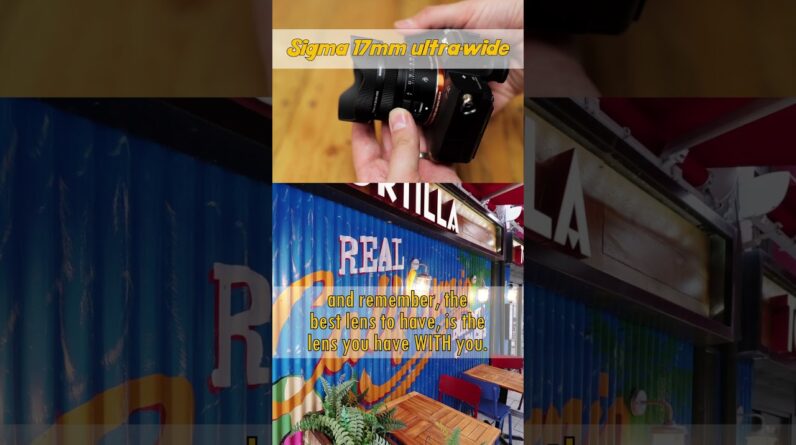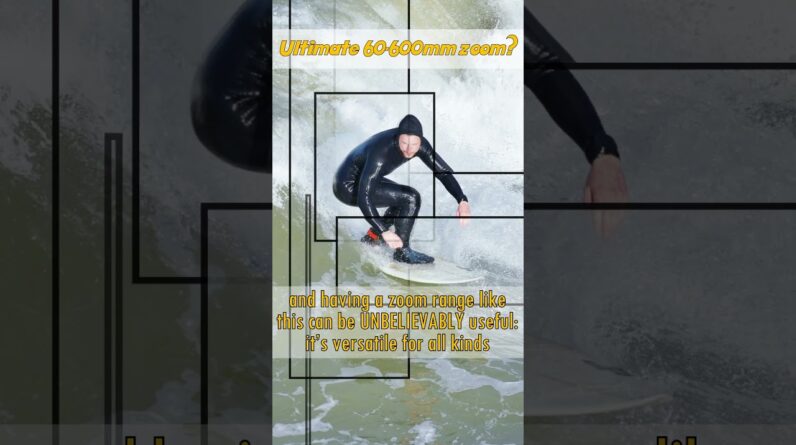Insta360 is a company that has released A lot of innovative products over the Years that's why I appreciate them they Are creatives innovators inventors and They push the envelope which is very Good now this is a brand new smartphone Gimbal that was released maybe about a Month ago or so and while they could Have gone out and just replicated Another smartphone gimbal on the market Instead they went crazy and they created This which is a Gimbal and more like a Two-in-one device and it has some flaws But it has some crazy features as well That are kind of nuts and kind of cool So let's check this thing out this is The insta 360 flow Creator kit and it Comes in a nice white box here is Everything that is included some manuals And a quick start guide a headlamp light A USBC cable a phone mount holder a USB C2 lightning cable a silicon grip USBC Charging cable and a strap then you get To the gimbal itself which I have to say Is different interesting to look at you Open it up and it turns on and it has Some great little design features at the Base there is a tripod mount but you Don't need a mini tripod there is a mini Tripod built in you pull it down and Fold it out and now you are all set need More stability well you can extend the Legs it's not the most sturdy iteration Of a mini tripod but if you are in a
Situation where you either have a tripod Or you don't then you will be happy to Have this one at least built in next up You have this handle which is fine on Its own but these silicone cover makes It better it's grippy and it makes for a More substantially secure feeling here Are all of the controls they're fairly Simple looking but there is some Complexity you have a directional switch Record button power button mode change Button and four little lights at the top That indicate battery level as well as Mode to the right there is a USBC port For charging and around the back there Is a trigger button the first axis is The one that locks the gimbal for Storage and then you have a very long Arm which is transparent on the outside With some branding this is very well Done and it's cool to see these little Circuit boards on the inside there's Even a little Think Bold etched into one Of them then you have two more pivot Points right next to each other with a USBC Port which you can use to connect To your smartphone and charge it if you Run out of battery the mount is magnetic And very strong and nice and easy to use Because you really can't mess it up now The great thing is you don't need to Balance your phone on this gimbal you Mount the mounting bracket in the middle Of your phone snapping it into the top
Axis via a magnet and you are all set it Is stabilized and ready to go want to Shoot vertical you can grab your phone And rotate it or press the button on the Controller and the gimbal is balanced For vertical or horizontal shooting and To top everything off this thing has a Built-in selfie stick that you can Extend and then rotate like this so you Can get an extra 12 inches or so of wide Angleness so the first thing that I Wanted to test out was the flows Stabilization so let's take a look at Some video that was stabilized on my Phone with this little gimbal [Music] Thank you Who am I without you [Music] Foreign [Music] So that is pretty good and for reference I have an iPhone 13 mini and it works Exceptionally well because this is a Very lightweight phone but it works Great with my wife's heavier iPhone 14 Pro as well now if you are wondering if You need a gimbal for your smartphone or Whether you're okay with just using it Handheld well take a look at these Side-by-side videos one is with the Gimbal and one is simply handheld and I Did try to walk smoothly as best as I Could and you can decide whether or not
The added stability is worth it for me It's a significant difference if I'm Trying to get that smooth floating look Now you do have to adjust the way that You use this Gimbal and what I mean by That specifically is because of this Design and because these two axis points Are so close to one another in a normal Gimbal where you can go from low slung Mode up to a normal mode It doesn't change the Horizon but with This there's just not enough range for The gimbal to do that so what you have To do is you kind of have to just move The entire gimbal up and down like this And if you do want to get some low angle Shots you can flip it just like that Upside down and do it but again if you Want to go from this point up the best Way to do it is to pull it from this Point up versus trying to do this Rotation because there's just not enough Range and this is one of the big Complaints about this gimbal I didn't Like it at first but then I just simply Adjusted how I used it and really I Didn't complain about it after that it Works really well and the pan follow Mode is by far my favorite to maintain That level Horizon the other byproduct Of this little short distance up here is That you can on occasion see the gimbal In the corner of your shot at certain Angles but that's also something that
You have to adjust and get used to Because there is this Pivot Point here That can be rotated and then if you are Trying to take a selfie like this the Gimbal arms won't really get into your Shot I was just trying to use it like This Got it to mine so on its own just as a Gimbal perhaps it's not an overly Compelling argument as a must-have Gadget for your smartphone but when you Switch over to the intelligent features Of this gimbal really that's where this Thing blew me away and I wasn't Expecting any of this if you are worried That this gimbal might be too Complicated to figure out well don't I Thought the same at first but when I Downloaded the app and connected the Gimbal to my phone it automatically Walked me through a simple tutorial that Answered most of my questions the real Highlight of this gimbal is all of the AI tracking features I've talked about This when Sony was releasing some of Their new camera models but when you Look at what this gimbal is capable of In most cases it's better than what you Get from the newer Sony camera bodies And this is a very small fraction of the Price of any of those new cameras there Really is a lot here I'm going to hit The highlights because to make a real In-depth video I'd need probably 30
Minutes of your time so to start we have The insta 360s deep track 3.0 or subject Tracking you can simply create a box on Your phone screen and the gimbal will Track what you have highlighted to a Great level of accuracy this also works While zooming and moving around in Slow-mo and it's powered by AI so it is Smart enough to recognize a subject even From a different angle this is crazy When you think about it you can track a Person or an object even if it hasn't Seen a side of it to begin with then you Have person re-identification which Locks onto a subject even if there is Something that obstructs the view let's Say your subject runs out of the frame Really fast well this gimbal has what is Called subject recovery so it can move And even zoom out to regain the subject Back into the frame speaking of zooming This little knob around the controls Does just that it has a few different Functions but you can easily switch Between lenses on your iPhone and zoom In and out with this control wheel and Then you have gesture control which is Crazy what you do is you put your hand Up to your phone it counts down from Three to one and it starts the recording And it will move and it will track you No matter where you go and when you are Done recording and you're ready to stop You simply put your hand up
And it stops the recording that's crazy I mean if you have your hands full if You're running a Cooking Channel or Something on YouTube This is invaluable it's like having a Cameraman right there next to you and to Add icing to the cake you can use live Mode which allows you to use the AI Tracking in the background while you are FaceTiming or chatting or whatever else And this is all just a small snippet There is a Time shift mode motion time Lapse barrel roll Dolly Zoom windscreen Mode you can create auto panoramas up to 360 degree panoramas and if you don't Know what to shoot or how you can use The shot Genie as a template and Inspiration to create a cinematic Creative video without thinking much About it and I'm going to stop there Because I think that is a lot of Information enough to get a sense of What this thing is capable of and the Price of this it starts at 160 dollars US which is a lot for a phone gimbal but It's not a lot when you factor in all of The other features I read a lot of Reviews about the insta 360 flow before I got it and before it came in I had Already made up my mind about about it I Didn't think it was all that but after a Few days of playing around with it it is All that it's better than I expected in A dozen different ways is it Flawless no
I do think that the limited tilt range Is not the best and the fact that the Arm is in the way sometimes is a small Issue but overall I can't ignore the Brighter aspects of what this smart Gimbal is capable of and I can't wait to Use it more and incorporate it into my Workflow I can imagine using this a lot For Instagram reels and for YouTube Shorts but could you imagine if they Came out with something like this that Could do all of this with an aps-c Camera That would be insane if I could mount an A6100 and have all of that AI tracking Me That would be crazy time but let me know What your thoughts are down in the Comments section if you are interested In checking out more information about This and reading up on all the features And checking prices I'll have that Linked down in the description below so Definitely check that out stay tuned for More thank you guys so much for watching And have a great day bye